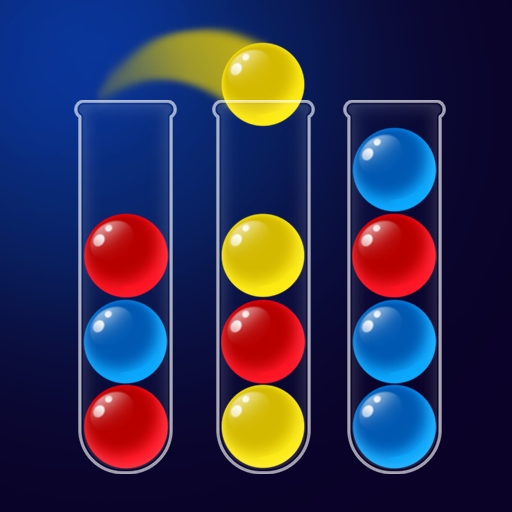Number Master
Gioca su PC con BlueStacks: la piattaforma di gioco Android, considerata affidabile da oltre 500 milioni di giocatori.
Pagina modificata il: 8 nov 2024
Play Number Master on PC
Step into the world of Number Master, the addictive number puzzle game that sharpens your mind and entertains you for hours! Your goal is simple yet challenging: find the same numbers or pairs that add up to ten. Test your skills and enjoy endless fun with Number Master.
Features:
- Simple and Addictive Gameplay: Easily pick up and play, but hard to master. Match the same numbers or pairs of ten to clear the board.
- Boost Your Brain: Improve your math and cognitive abilities while having fun.
- Beautiful Design: Enjoy sleek graphics and a user-friendly interface that enhances your gaming experience.
- Relaxing and Fun: Perfect for a quick break or a long play session. Relax and unwind with each satisfying match.
Why You'll Love Number Master:
- Easy to Learn, Hard to Put Down: The simple rules make it accessible for all ages, while the challenging puzzles keep you hooked.
- Mentally Stimulating: Exercise your brain and improve your number recognition and arithmetic skills.
- Offline Mode: Play anytime, anywhere without an internet connection.
Download Number Master today and embark on a journey of number-matching fun! Can you become the ultimate Number Master? Find out now!
Gioca Number Master su PC. È facile iniziare.
-
Scarica e installa BlueStacks sul tuo PC
-
Completa l'accesso a Google per accedere al Play Store o eseguilo in un secondo momento
-
Cerca Number Master nella barra di ricerca nell'angolo in alto a destra
-
Fai clic per installare Number Master dai risultati della ricerca
-
Completa l'accesso a Google (se hai saltato il passaggio 2) per installare Number Master
-
Fai clic sull'icona Number Master nella schermata principale per iniziare a giocare