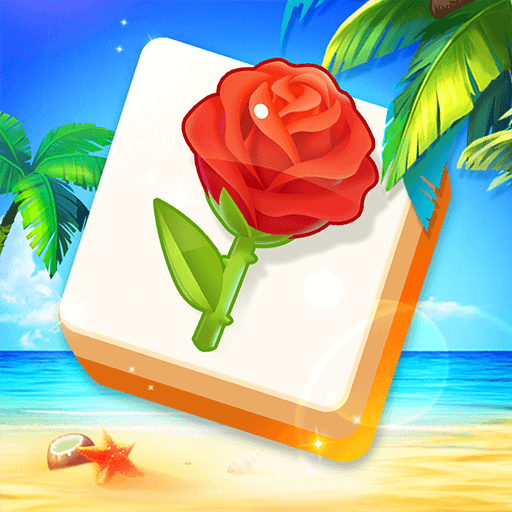Sliding Tiles
Play on PC with BlueStacks – the Android Gaming Platform, trusted by 500M+ gamers.
Page Modified on: Jan 3, 2023
Play Sliding Tiles on PC or Mac
Sliding Tiles is a puzzle game developed by Kiwi Fun. BlueStacks app player is the best platform to play this Android game on your PC or Mac for an immersive gaming experience.
The objective of the game is to remove from the board any tiles that are identical to one another. Your level of happiness will skyrocket once you start playing this puzzle game.
Figure out where on each layer the tiles that are similar to others are located. The tiling can glide in either a horizontal or a vertical direction, therefore there are two conceivable sliding patterns.
Sliding can lead two similar tiles on the same layer to collide and disappear if there are no other tiles in between them. This only occurs if there are no other tiles in between them.
When you are trying to match tiles, if you don’t find a pair on the currently active layer, you have to slide the tiles to an empty block and search for a pair there. If you don’t find a pair on the empty block, you have to repeat the process. In this version of the game, you have a finite amount of opportunities to remove all of the pieces from the board.
Play Sliding Tiles on PC. It’s easy to get started.
-
Download and install BlueStacks on your PC
-
Complete Google sign-in to access the Play Store, or do it later
-
Look for Sliding Tiles in the search bar at the top right corner
-
Click to install Sliding Tiles from the search results
-
Complete Google sign-in (if you skipped step 2) to install Sliding Tiles
-
Click the Sliding Tiles icon on the home screen to start playing