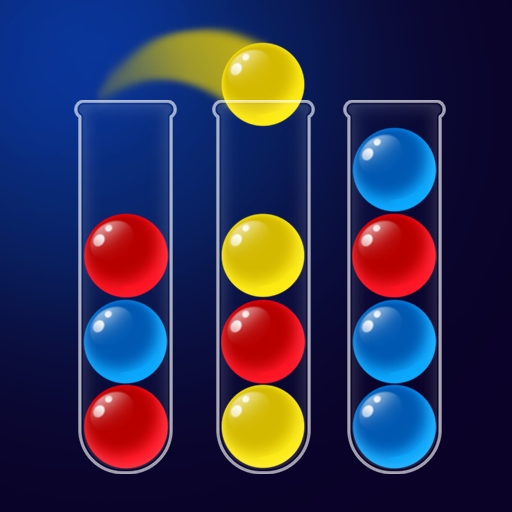Ten Blast
Spiele auf dem PC mit BlueStacks - der Android-Gaming-Plattform, der über 500 Millionen Spieler vertrauen.
Seite geändert am: 04.12.2023
Play Ten Blast on PC or Mac
Ten Blast is a puzzle game developed by Kiwi Fun. BlueStacks app player is the best platform to play this Android game on your PC or Mac for an immersive gaming experience.
Ten Blast is an entirely original take on the classic puzzle genre of number games. After a tiring day at the office, sitting down with a challenging puzzle to solve can be a wonderful way to both push yourself and relax at the same time.
In the many different levels of this game, there are a variety of objectives that must be completed by destroying numerical targets. This relaxing puzzle game will hold your attention until you’ve discovered all of the many amazing patterns it has to offer, at which point you won’t be able to put it down.
You may eliminate groups of similar numbers (4-4, 9-9, etc.) or groups whose sum is 10 (4-6, 3-7) if you click the mouse twice in quick succession. When there is nothing that can impede the blasts’ movement in any direction between the pairs, they are free to go in any direction and can be shot in any direction.
You must complete the task that is listed on the board in order to win. Utilizing a variety of different things might help you accomplish the level in a shorter amount of time.
Spiele Ten Blast auf dem PC. Der Einstieg ist einfach.
-
Lade BlueStacks herunter und installiere es auf deinem PC
-
Schließe die Google-Anmeldung ab, um auf den Play Store zuzugreifen, oder mache es später
-
Suche in der Suchleiste oben rechts nach Ten Blast
-
Klicke hier, um Ten Blast aus den Suchergebnissen zu installieren
-
Schließe die Google-Anmeldung ab (wenn du Schritt 2 übersprungen hast), um Ten Blast zu installieren.
-
Klicke auf dem Startbildschirm auf das Ten Blast Symbol, um mit dem Spielen zu beginnen