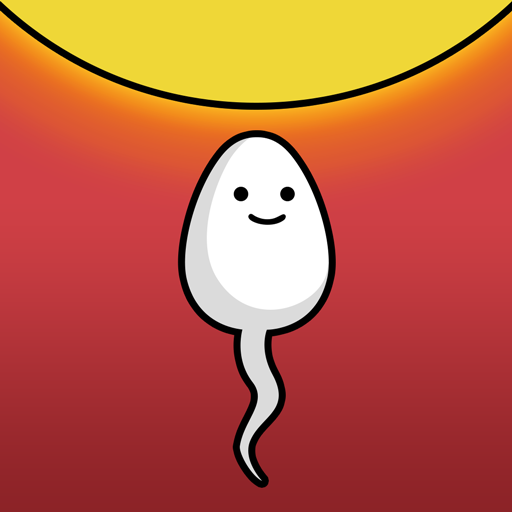狗生模擬器
BlueStacksを使ってPCでプレイ - 5憶以上のユーザーが愛用している高機能Androidゲーミングプラットフォーム
Play 狗生模擬器 on PC or Mac
狗生模擬器 is a Casual game developed by LifeSim. BlueStacks app player is the best platform to play this Android game on your PC or Mac for an immersive gaming experience.
A dog’s life is yours to live in every way imaginable. In order to produce offspring that are genetically robust, you need to increase the frequency with which you obtain better quality of the opposite sex by having more cubs with different dogs.
As a human, you must adapt to the whims of dog society, and vice versa. Only your own actions and decisions can alter your predetermined gender, physical characteristics, and abilities. The game features a wide variety of dog breeds, allowing players to immerse themselves in the canine world.
You begin your life as a stray dog in the neighborhood, resenting the pampered pets of the wealthy people who seem to have a knack for breeding dogs. Studying a powerful genetic breeding system is necessary to live in their world; one must consider, for example, how one might create a super powerful corgi from the earth dog.
Even though you’re playing the role of a dog, you’ll still be able to see the effects of your simulation on the loved ones around you, including how they react to changes in their own fortune. The human emotions and desires you discover through your spying will have an effect on your own life.
Download 狗生模擬器 on PC with BlueStacks and see the world through a dog’s eyes.
狗生模擬器をPCでプレイ
-
BlueStacksをダウンロードしてPCにインストールします。
-
GoogleにサインインしてGoogle Play ストアにアクセスします。(こちらの操作は後で行っても問題ありません)
-
右上の検索バーに狗生模擬器を入力して検索します。
-
クリックして検索結果から狗生模擬器をインストールします。
-
Googleサインインを完了して狗生模擬器をインストールします。※手順2を飛ばしていた場合
-
ホーム画面にて狗生模擬器のアイコンをクリックしてアプリを起動します。