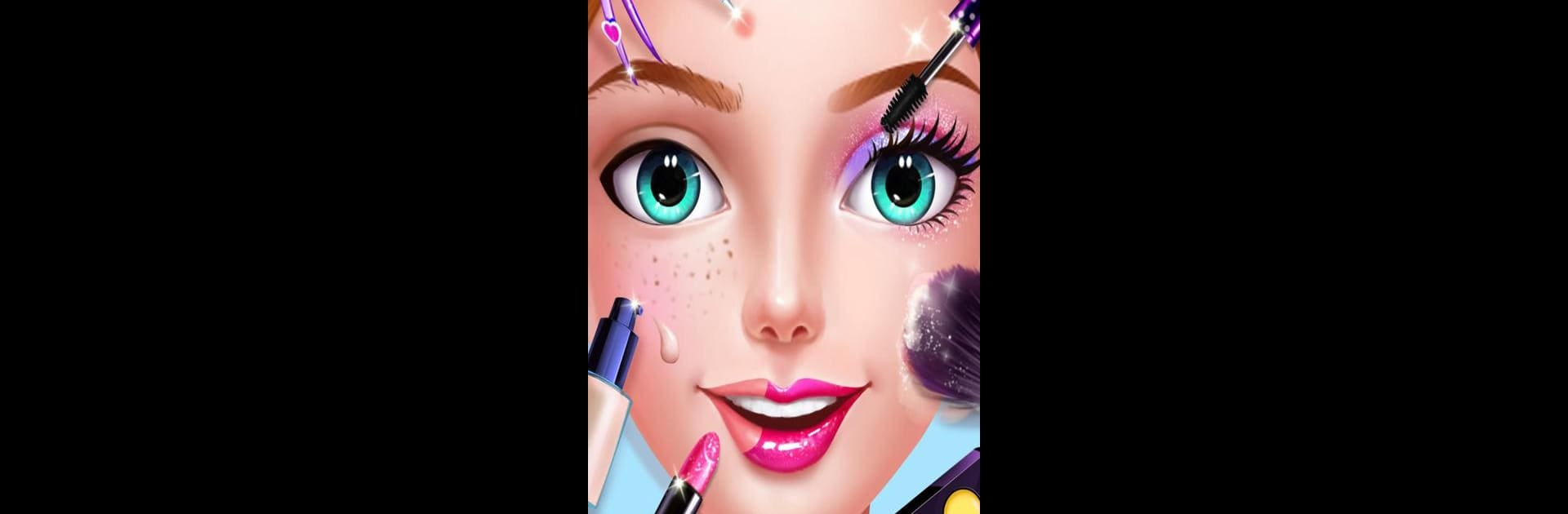
Cinderella Princess Dress Up
Play on PC with BlueStacks – the Android Gaming Platform, trusted by 500M+ gamers.
Page Modified on: Aug 11, 2025
Play Cinderella Princess Dress Up on PC or Mac
Bring your A-game to Cinderella Princess Dress Up, the Casual game sensation from Tap Plays. Give your gameplay the much-needed boost with precise game controls, high FPS graphics, and top-tier features on your PC or Mac with BlueStacks.
About the Game
Step into the classic fairy tale with Cinderella Princess Dress Up by Tap Plays, a Casual game made for anyone who loves a little magic and a lot of dress-up. Ever wondered what it’s like to transform from rags to royalty? Here’s your chance to give Cinderella the royal glow-up she deserves, all with a sprinkle of your own style and imagination.
Game Features
-
Magical Transformations
Get hands-on and help turn everyday pumpkins into sparkling carriages and cute little mice into loyal helpers—just like in the story. -
Creative Makeup Options
Explore a wide selection of makeup to make sure Cinderella looks her absolute best for the ball. Go subtle or go bold—the choice is all yours. -
Fairy Tale Fashions
Pick out stunning dresses and, of course, that twinkling pair of glass slippers—the perfect touch to catch Prince Charming’s eye. -
Interactive Story Moments
Play through moments where you can shape Cinderella’s look and confidence. Watch as she transforms from shy and simple to graceful and ready for the ball. -
Dance with Prince Charming
After your magical makeover, see Cinderella waltz with Prince Charming—maybe even win his heart! -
Easy Sharing
Happy with your creation? Snap a picture and share Cinderella’s new look with friends through social media.
For an extra smooth experience, you can try playing Cinderella Princess Dress Up using BlueStacks. It adds a little extra shine to your dress-up sessions.
Get ready for a buttery smooth, high-performance gaming action only on BlueStacks.
Play Cinderella Princess Dress Up on PC. It’s easy to get started.
-
Download and install BlueStacks on your PC
-
Complete Google sign-in to access the Play Store, or do it later
-
Look for Cinderella Princess Dress Up in the search bar at the top right corner
-
Click to install Cinderella Princess Dress Up from the search results
-
Complete Google sign-in (if you skipped step 2) to install Cinderella Princess Dress Up
-
Click the Cinderella Princess Dress Up icon on the home screen to start playing
