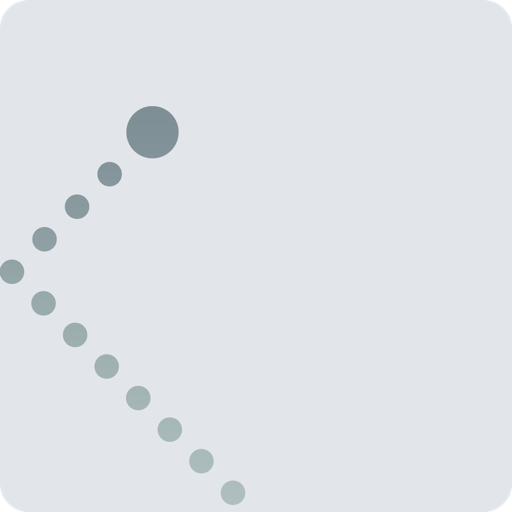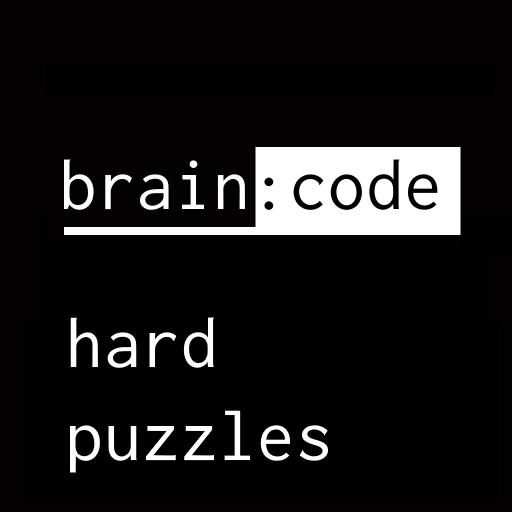
brain code — juego de lógica
Juega en PC con BlueStacks: la plataforma de juegos Android, en la que confían más de 500 millones de jugadores.
Página modificada el: 10 sept 2022
Play brain code: hard puzzles, tricky brain test on PC
This new puzzle game will push your brain to the limits and may break common sense. Challenge your mind with hard riddles and tricky tests.
Main rules: think out of the box, every sentence makes sense, get ready to take the quiz. You will 100% enjoy this funny tricky test.
Brain Code is your choice if you are fan of word games, search games, puzzles, riddle games, programming, tech riddles or any other brain games.
This is a free IQ game with the new and the most unique brain-pushing experience!
Brain Code is a trickiest brain test game ever!
Features:
• Literally mind-blowing brain teasers: You will be tricked for 100%.
• Unique coding experience. No programming skill required.
• Fun for all ages. The most unique trivia you can play with your friends and family.
• 50 brain-pushing games.
• Simple and highly addictive game play.
• Fantastic design.
• Great time pass with riddle games.
• Enjoy this impossible quiz.
• Download this funny game for free.
• Unexpected game answers to the great number of trivia quizzes.
• Play without the internet.
Have fun!
Please don’t hesitate to reach to us for any kind of questions or comments via socials:
Instagram: https://www.instagram.com/krtkv/
Telegram : https://t.me/kkapps
E-mail: contact.kkapps@gmail.com
----------------------------
---- The bug has been detected and description has been shut down
---- If this is the first time you've seen this message, just skip it.
---- If you reading description again, this information can be useful for you.
---- Tech info:
---- STOP 0x000LVL09 (Bad level checksum)
---- CALCULATING REASON CODE
---- REASON !@!#%*(!):+=%
---- Contact our support group in comments for further assistance.
----------------------------
Juega brain code — juego de lógica en la PC. Es fácil comenzar.
-
Descargue e instale BlueStacks en su PC
-
Complete el inicio de sesión de Google para acceder a Play Store, o hágalo más tarde
-
Busque brain code — juego de lógica en la barra de búsqueda en la esquina superior derecha
-
Haga clic para instalar brain code — juego de lógica desde los resultados de búsqueda
-
Complete el inicio de sesión de Google (si omitió el paso 2) para instalar brain code — juego de lógica
-
Haz clic en el ícono brain code — juego de lógica en la pantalla de inicio para comenzar a jugar