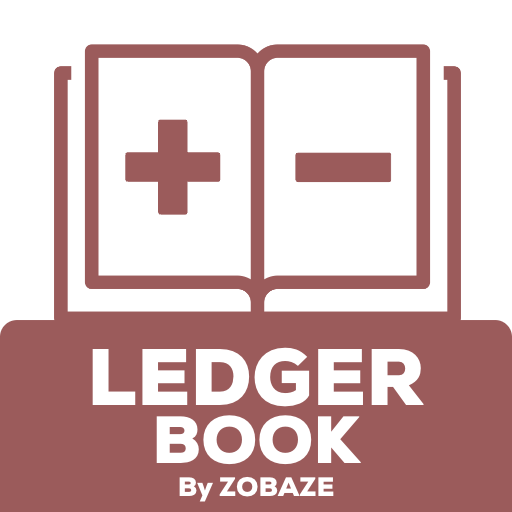このページには広告が含まれます
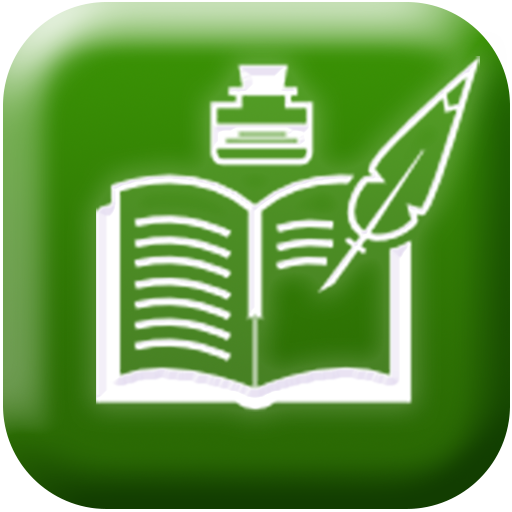
Account Manager 2020
仕事効率化 | Kkmobapps
BlueStacksを使ってPCでプレイ - 5憶以上のユーザーが愛用している高機能Androidゲーミングプラットフォーム
Play Account Manager 2020 on PC
Accounts Manager is totally free application for your daily transactions.This app is for keeping all your transaction done.It makes accounting easy to manage.you can manage your all personal account easily.
Note : Take backup daily .your all transaction data is store in Account Manager Folder in your device. if accidentally deleted this file your all transaction is not show in the app
Note : Take backup daily .your all transaction data is store in Account Manager Folder in your device. if accidentally deleted this file your all transaction is not show in the app
Account Manager 2020をPCでプレイ
-
BlueStacksをダウンロードしてPCにインストールします。
-
GoogleにサインインしてGoogle Play ストアにアクセスします。(こちらの操作は後で行っても問題ありません)
-
右上の検索バーにAccount Manager 2020を入力して検索します。
-
クリックして検索結果からAccount Manager 2020をインストールします。
-
Googleサインインを完了してAccount Manager 2020をインストールします。※手順2を飛ばしていた場合
-
ホーム画面にてAccount Manager 2020のアイコンをクリックしてアプリを起動します。