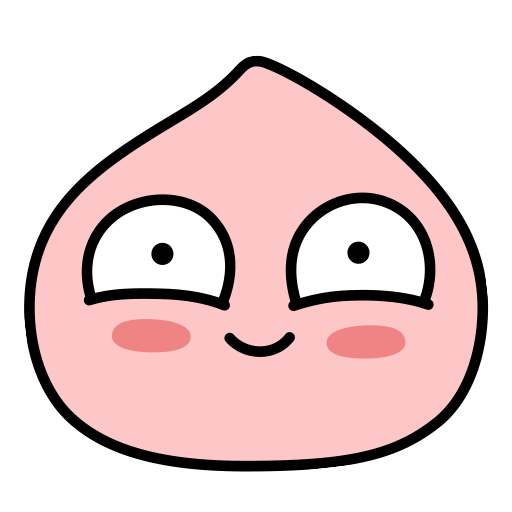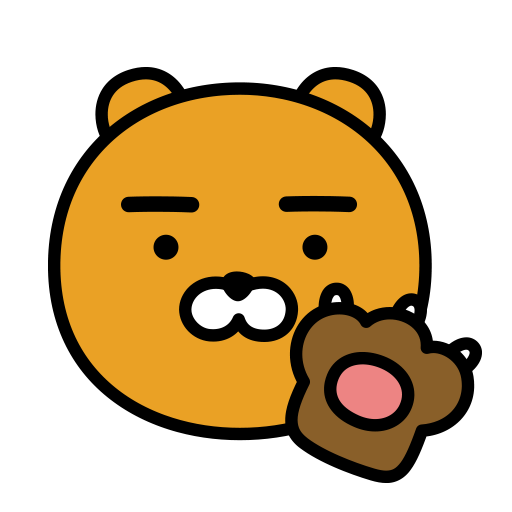Singlish Stickers
Gioca su PC con BlueStacks: la piattaforma di gioco Android, considerata affidabile da oltre 500 milioni di giocatori.
Pagina modificata il: 12 agosto 2019
Play Singlish Stickers on PC
If the stickers keep disappearing, please turn off the battery optimization for this app in your phone settings
Stickers are not installed on the keyboard, but directly in Whatsapp. If help is needed to find the stickers, please follow the instructions here (https://faq.whatsapp.com/en/android/26000227/?category=5245251). Alternatively, please contact us at Facebook (http://m.me/klausology) for further support. Thank you!
Have you always wanted to learn popular Singlish terms used in Singapore? Have you always felt that words alone could not convey your emotions entirely?
The time has come. You can now send Singlish stickers to your friends, loved ones or colleagues on WhatsApp!
More than 150 stickers available and more to come soon! Get it now and share them with everybody! It's really simple:
1) Download
2) Click "Add to Whatsapp"
3) Have a blast!
Have some suggestions on what Singlish words you would like to be included in our next update? Let us know by sending us a message through our social media platforms or email below!
Facebook: https://www.facebook.com/Klausology
Instagram: https://www.instagram.com/klausology
Email: kingklauzology@gmail.com
WhatsApp Stickers WAStickerApps (WAStickers)
Requirements:
-> latest WhatsApp version
-> Android 4.1 or above
-> Desire to use Singlish in daily conversations or to learn Singlish!
Check out our game on GooglePlay store:
★ Ball Hoop ★
Privacy Policy: https://sites.google.com/view/singlish-sticker-privacy/home
Gioca Singlish Stickers su PC. È facile iniziare.
-
Scarica e installa BlueStacks sul tuo PC
-
Completa l'accesso a Google per accedere al Play Store o eseguilo in un secondo momento
-
Cerca Singlish Stickers nella barra di ricerca nell'angolo in alto a destra
-
Fai clic per installare Singlish Stickers dai risultati della ricerca
-
Completa l'accesso a Google (se hai saltato il passaggio 2) per installare Singlish Stickers
-
Fai clic sull'icona Singlish Stickers nella schermata principale per iniziare a giocare