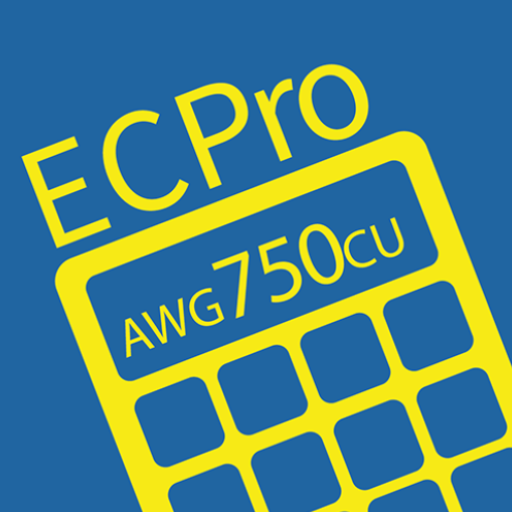Klevio
家居装修 | Klevio
在電腦上使用BlueStacks –受到5億以上的遊戲玩家所信任的Android遊戲平台。
Play Klevio on PC
Klevio lets you open doors and share virtual keys with your smartphone, making day-to-day life easier and more convenient. You can unlock the doors to your house, apartment or office from anywhere in the world, whether you’re directly outside, at your desk or even on holiday. And you can also share (and unshare) keys with people you trust, allowing them to unlock your doors using their own phones.
WHY KLEVIO?
* You don’t need your keys when you leave the house - you can keep them at home when you go out shopping or for a run, and you don’t need to hand over spare sets when you’re away.
* Unlock your doors from wherever you are, whether it’s buzzing in dinner guests while you’re stuck at work or letting in deliveries so they can be left by your front door.
* Allow people you trust, such as family, cleaners and nannies, to let themselves in by giving them virtual keys so you don’t have to be at home when they arrive.
* Unshare keys instantly - if you decide you don’t want someone to have keys any longer, you can delete them with one swipe of a button.
* No more worrying about losing your keys or having them stolen, not to mention the cost of replacing locks - your phone will always come to the rescue.
HOW IT WORKS
The Klevio app works alongside a compact hardware device that’s installed inside your home and communicates with the existing intercom technology. The device is retrofitted and we do the installation for you, making the process uncomplicated and hassle-free. If your home has no intercom, we make a simple alteration to the existing lock mechanism to allow it to work with Klevio.
The main features of Klevio:
* No need to change your existing locks - they will continue to work as normal with physical keys.
* Keep or remove your existing intercom - if you want it removed, we’ll do it for you.
* Works with a choice of doors - the communal door only, the front door only, or both.
* No need for additional hardware in communal areas - the device inside your home can control all doors, meaning you don’t have to interfere with any of the technology provided by your building management company.
* Invisible from the outside of your home - no one can see you have the technology, making it discreet and safe.
* Protect your app with a PIN lock as an extra layer of security.
* Talk to our customer service team directly through the app.
WHY KLEVIO?
* You don’t need your keys when you leave the house - you can keep them at home when you go out shopping or for a run, and you don’t need to hand over spare sets when you’re away.
* Unlock your doors from wherever you are, whether it’s buzzing in dinner guests while you’re stuck at work or letting in deliveries so they can be left by your front door.
* Allow people you trust, such as family, cleaners and nannies, to let themselves in by giving them virtual keys so you don’t have to be at home when they arrive.
* Unshare keys instantly - if you decide you don’t want someone to have keys any longer, you can delete them with one swipe of a button.
* No more worrying about losing your keys or having them stolen, not to mention the cost of replacing locks - your phone will always come to the rescue.
HOW IT WORKS
The Klevio app works alongside a compact hardware device that’s installed inside your home and communicates with the existing intercom technology. The device is retrofitted and we do the installation for you, making the process uncomplicated and hassle-free. If your home has no intercom, we make a simple alteration to the existing lock mechanism to allow it to work with Klevio.
The main features of Klevio:
* No need to change your existing locks - they will continue to work as normal with physical keys.
* Keep or remove your existing intercom - if you want it removed, we’ll do it for you.
* Works with a choice of doors - the communal door only, the front door only, or both.
* No need for additional hardware in communal areas - the device inside your home can control all doors, meaning you don’t have to interfere with any of the technology provided by your building management company.
* Invisible from the outside of your home - no one can see you have the technology, making it discreet and safe.
* Protect your app with a PIN lock as an extra layer of security.
* Talk to our customer service team directly through the app.
在電腦上遊玩Klevio . 輕易上手.
-
在您的電腦上下載並安裝BlueStacks
-
完成Google登入後即可訪問Play商店,或等你需要訪問Play商店十再登入
-
在右上角的搜索欄中尋找 Klevio
-
點擊以從搜索結果中安裝 Klevio
-
完成Google登入(如果您跳過了步驟2),以安裝 Klevio
-
在首頁畫面中點擊 Klevio 圖標來啟動遊戲