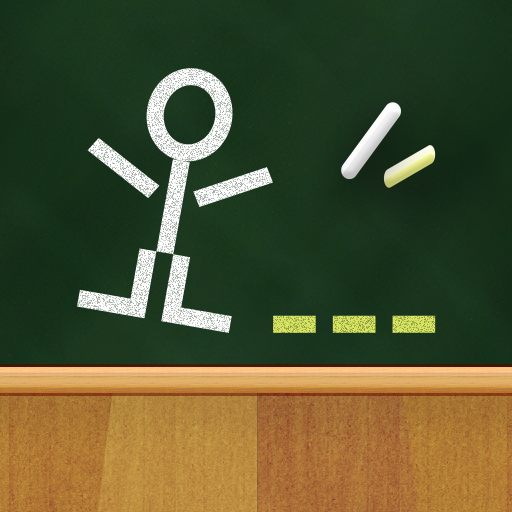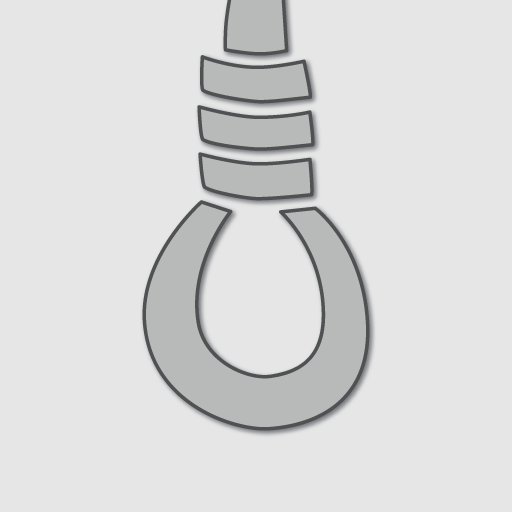Hangman Free 💯
Play on PC with BlueStacks – the Android Gaming Platform, trusted by 500M+ gamers.
Page Modified on: October 1, 2019
Play Hangman Free 💯 on PC
📌 Ideal game to develop language skills
📌 Suitable for all ages
📌 Thousands of words to guess
📌 2 Player mode
⚡ Use the vowels first (a, e, i, o, u ... etc), there are more chances to guess a hidden word!
⚡ Have fun with 20 FREE categories:
🐙 Animals
🌎 Countries
🎶 Music
🎬 Movies
🎥 Tv Shows
👨 Actors
🌃 Cities
💃 Celebrities
👴 Influential People
🚴 Sport
🚘 Cars
🚂 Harry Potter
👮 Jobs
🗻 Landmarks
👻 Movie Characters
💣 Cartoons
👠 Brands
🎮 Games
etc...
Play Hangman Free 💯 on PC. It’s easy to get started.
-
Download and install BlueStacks on your PC
-
Complete Google sign-in to access the Play Store, or do it later
-
Look for Hangman Free 💯 in the search bar at the top right corner
-
Click to install Hangman Free 💯 from the search results
-
Complete Google sign-in (if you skipped step 2) to install Hangman Free 💯
-
Click the Hangman Free 💯 icon on the home screen to start playing