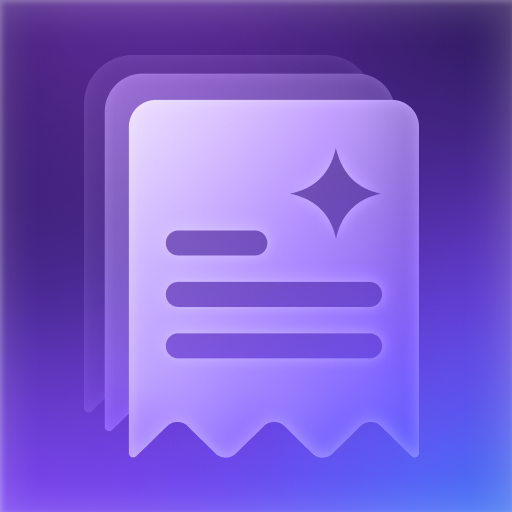このページには広告が含まれます

Klippa App
ビジネス | Klippa App BV
BlueStacksを使ってPCでプレイ - 5憶以上のユーザーが愛用している高機能Androidゲーミングプラットフォーム
Play Klippa App on PC
What is Klippa?
Klippa is a free service that lets all you digitize paper receipts and invoices. Take a snapshot of your receipts and Klippa stores them safely in the cloud. By using Klippa you access your receipts, warranties and invoices at any place and time. Klippa works from your computer, tablet or phone, so even if you are away Klippa is with you. With Klippa you'll never lose a receipt, you’re always able to claim your warranty and invoicing your expenses was never this easy.
Why use Klippa?
➖ Always have your receipts at hand, wherever you are;
➖ Simply scanning your receipt with your smartphone camera;
➖ Search your receipts by name, store, folder, or tags;
➖ Get insight in your spending with comprehensive statistics;
➖ Share receipts with others, even if they're not using Klippa yet;
➖ Upload documents from Dropbox, E-mail or Gallery.
Business
As an entrepreneur your can use Klippa to keep track of your spendings. Use Klippa for your tax administration. With Klippa Pro you never have to transcribe a receipt again, we will recognize the data automatically. It's only 2.99 per month and you can try Klippa Pro for free for 7 days.
Klippa AppをPCでプレイ
-
BlueStacksをダウンロードしてPCにインストールします。
-
GoogleにサインインしてGoogle Play ストアにアクセスします。(こちらの操作は後で行っても問題ありません)
-
右上の検索バーにKlippa Appを入力して検索します。
-
クリックして検索結果からKlippa Appをインストールします。
-
Googleサインインを完了してKlippa Appをインストールします。※手順2を飛ばしていた場合
-
ホーム画面にてKlippa Appのアイコンをクリックしてアプリを起動します。