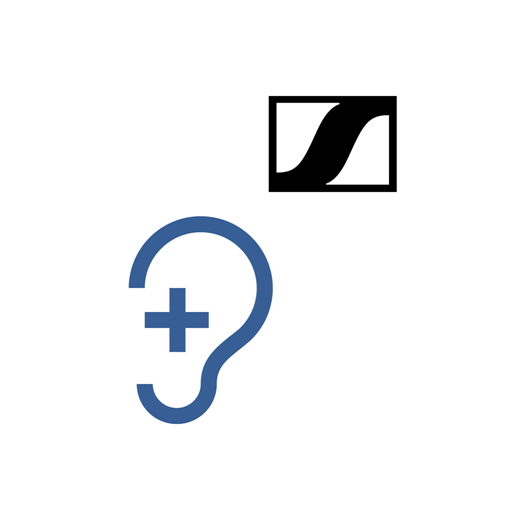Klipsch Connect
Mainkan di PC dengan BlueStacks – platform Game-Game Android, dipercaya oleh lebih dari 500 juta gamer.
Halaman Dimodifikasi Aktif: 16 Agustus 2021
Play Klipsch Connect on PC
What's new:
• New EQ and preset interface
• Support for our latest products, including T5 II True Wireless ANC
• Bragi Moves, Dirac HD Sound, and Sidekicks for T5 II True Wireless ANC
• Streamlined product setup and registration experience
• Improvements based on customer feedback
• Added Korean and Traditional Chinese language support
• Enhancements, tweaks, and squashed bugs
Features (Not available for all products):
• ANC Level Control
• Transparency Mode & Level
• EQ Presets
• Custom EQ Adjustments
• Head Moves & Sidekicks
• Battery Level & Status
• Quick-Start Guides & Product Manuals
• How-To Videos and FAQs
• Easy Access to Product Support
• Product Firmware and Feature Updates
• Product Registration
• Automatic Warranty Registration
Supported Products:
• Klipsch T5 II True Wireless ANC
• Klipsch T5 II True Wireless
• Klipsch T5 II True Wireless Sport
• Klipsch T5 True Wireless
• Klipsch Cinema 600 Soundbar
• Klipsch Cinema 800 Soundbar
• Klipsch Cinema 1200 Soundbar
• Klipsch The Fives Powered Monitors
Need support or have a feature a suggestion? Please let our Product Support team know at:
https://support.klipsch.com
Mainkan Klipsch Connect di PC Mudah saja memulainya.
-
Unduh dan pasang BlueStacks di PC kamu
-
Selesaikan proses masuk Google untuk mengakses Playstore atau lakukan nanti
-
Cari Klipsch Connect di bilah pencarian di pojok kanan atas
-
Klik untuk menginstal Klipsch Connect dari hasil pencarian
-
Selesaikan proses masuk Google (jika kamu melewati langkah 2) untuk menginstal Klipsch Connect
-
Klik ikon Klipsch Connect di layar home untuk membuka gamenya