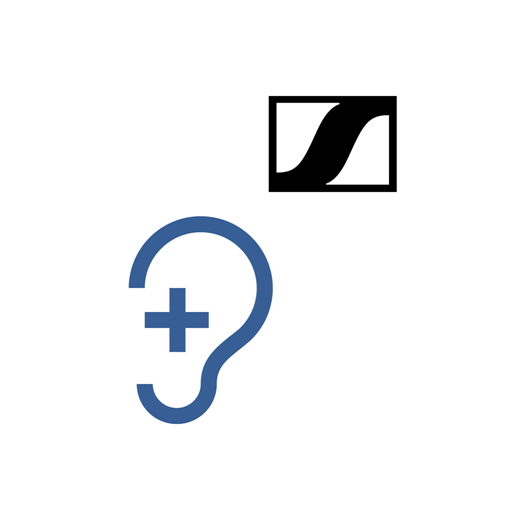Klipsch Connect
음악/오디오 | Klipsch
5억명 이상의 게이머가 신뢰하는 안드로이드 게임 플랫폼 BlueStacks으로 PC에서 플레이하세요.
Play Klipsch Connect on PC
Klipsch Connectᵀᴹ works with T5-series true wireless earphone, Cinema soundbar, and powered monitor products. You can easily personalize your experience by adjusting EQ, transparency, and ANC settings. You can also monitor battery levels, install feature updates, troubleshoot common issues, contact product support, and much more.
What's new:
• New EQ and preset interface
• Support for our latest products, including T5 II True Wireless ANC
• Bragi Moves, Dirac HD Sound, and Sidekicks for T5 II True Wireless ANC
• Streamlined product setup and registration experience
• Improvements based on customer feedback
• Added Korean and Traditional Chinese language support
• Enhancements, tweaks, and squashed bugs
Features (Not available for all products):
• ANC Level Control
• Transparency Mode & Level
• EQ Presets
• Custom EQ Adjustments
• Head Moves & Sidekicks
• Battery Level & Status
• Quick-Start Guides & Product Manuals
• How-To Videos and FAQs
• Easy Access to Product Support
• Product Firmware and Feature Updates
• Product Registration
• Automatic Warranty Registration
Supported Products:
• Klipsch T5 II True Wireless ANC
• Klipsch T5 II True Wireless
• Klipsch T5 II True Wireless Sport
• Klipsch T5 True Wireless
• Klipsch Cinema 600 Soundbar
• Klipsch Cinema 800 Soundbar
• Klipsch Cinema 1200 Soundbar
• Klipsch The Fives Powered Monitors
Need support or have a feature a suggestion? Please let our Product Support team know at:
https://support.klipsch.com
What's new:
• New EQ and preset interface
• Support for our latest products, including T5 II True Wireless ANC
• Bragi Moves, Dirac HD Sound, and Sidekicks for T5 II True Wireless ANC
• Streamlined product setup and registration experience
• Improvements based on customer feedback
• Added Korean and Traditional Chinese language support
• Enhancements, tweaks, and squashed bugs
Features (Not available for all products):
• ANC Level Control
• Transparency Mode & Level
• EQ Presets
• Custom EQ Adjustments
• Head Moves & Sidekicks
• Battery Level & Status
• Quick-Start Guides & Product Manuals
• How-To Videos and FAQs
• Easy Access to Product Support
• Product Firmware and Feature Updates
• Product Registration
• Automatic Warranty Registration
Supported Products:
• Klipsch T5 II True Wireless ANC
• Klipsch T5 II True Wireless
• Klipsch T5 II True Wireless Sport
• Klipsch T5 True Wireless
• Klipsch Cinema 600 Soundbar
• Klipsch Cinema 800 Soundbar
• Klipsch Cinema 1200 Soundbar
• Klipsch The Fives Powered Monitors
Need support or have a feature a suggestion? Please let our Product Support team know at:
https://support.klipsch.com
PC에서 Klipsch Connect 플레이해보세요.
-
BlueStacks 다운로드하고 설치
-
Google Play 스토어에 로그인 하기(나중에 진행가능)
-
오른쪽 상단 코너에 Klipsch Connect 검색
-
검색 결과 중 Klipsch Connect 선택하여 설치
-
구글 로그인 진행(만약 2단계를 지나갔을 경우) 후 Klipsch Connect 설치
-
메인 홈화면에서 Klipsch Connect 선택하여 실행