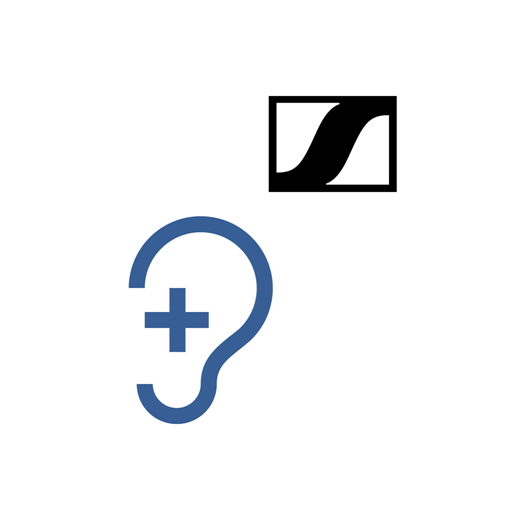Klipsch Connect
音樂與音效 | Klipsch
在電腦上使用BlueStacks –受到5億以上的遊戲玩家所信任的Android遊戲平台。
Play Klipsch Connect on PC
Klipsch Connectᵀᴹ works with T5-series true wireless earphone, Cinema soundbar, and powered monitor products. You can easily personalize your experience by adjusting EQ, transparency, and ANC settings. You can also monitor battery levels, install feature updates, troubleshoot common issues, contact product support, and much more.
What's new:
• New EQ and preset interface
• Support for our latest products, including T5 II True Wireless ANC
• Bragi Moves, Dirac HD Sound, and Sidekicks for T5 II True Wireless ANC
• Streamlined product setup and registration experience
• Improvements based on customer feedback
• Added Korean and Traditional Chinese language support
• Enhancements, tweaks, and squashed bugs
Features (Not available for all products):
• ANC Level Control
• Transparency Mode & Level
• EQ Presets
• Custom EQ Adjustments
• Head Moves & Sidekicks
• Battery Level & Status
• Quick-Start Guides & Product Manuals
• How-To Videos and FAQs
• Easy Access to Product Support
• Product Firmware and Feature Updates
• Product Registration
• Automatic Warranty Registration
Supported Products:
• Klipsch T5 II True Wireless ANC
• Klipsch T5 II True Wireless
• Klipsch T5 II True Wireless Sport
• Klipsch T5 True Wireless
• Klipsch Cinema 600 Soundbar
• Klipsch Cinema 800 Soundbar
• Klipsch Cinema 1200 Soundbar
• Klipsch The Fives Powered Monitors
Need support or have a feature a suggestion? Please let our Product Support team know at:
https://support.klipsch.com
What's new:
• New EQ and preset interface
• Support for our latest products, including T5 II True Wireless ANC
• Bragi Moves, Dirac HD Sound, and Sidekicks for T5 II True Wireless ANC
• Streamlined product setup and registration experience
• Improvements based on customer feedback
• Added Korean and Traditional Chinese language support
• Enhancements, tweaks, and squashed bugs
Features (Not available for all products):
• ANC Level Control
• Transparency Mode & Level
• EQ Presets
• Custom EQ Adjustments
• Head Moves & Sidekicks
• Battery Level & Status
• Quick-Start Guides & Product Manuals
• How-To Videos and FAQs
• Easy Access to Product Support
• Product Firmware and Feature Updates
• Product Registration
• Automatic Warranty Registration
Supported Products:
• Klipsch T5 II True Wireless ANC
• Klipsch T5 II True Wireless
• Klipsch T5 II True Wireless Sport
• Klipsch T5 True Wireless
• Klipsch Cinema 600 Soundbar
• Klipsch Cinema 800 Soundbar
• Klipsch Cinema 1200 Soundbar
• Klipsch The Fives Powered Monitors
Need support or have a feature a suggestion? Please let our Product Support team know at:
https://support.klipsch.com
在電腦上遊玩Klipsch Connect . 輕易上手.
-
在您的電腦上下載並安裝BlueStacks
-
完成Google登入後即可訪問Play商店,或等你需要訪問Play商店十再登入
-
在右上角的搜索欄中尋找 Klipsch Connect
-
點擊以從搜索結果中安裝 Klipsch Connect
-
完成Google登入(如果您跳過了步驟2),以安裝 Klipsch Connect
-
在首頁畫面中點擊 Klipsch Connect 圖標來啟動遊戲