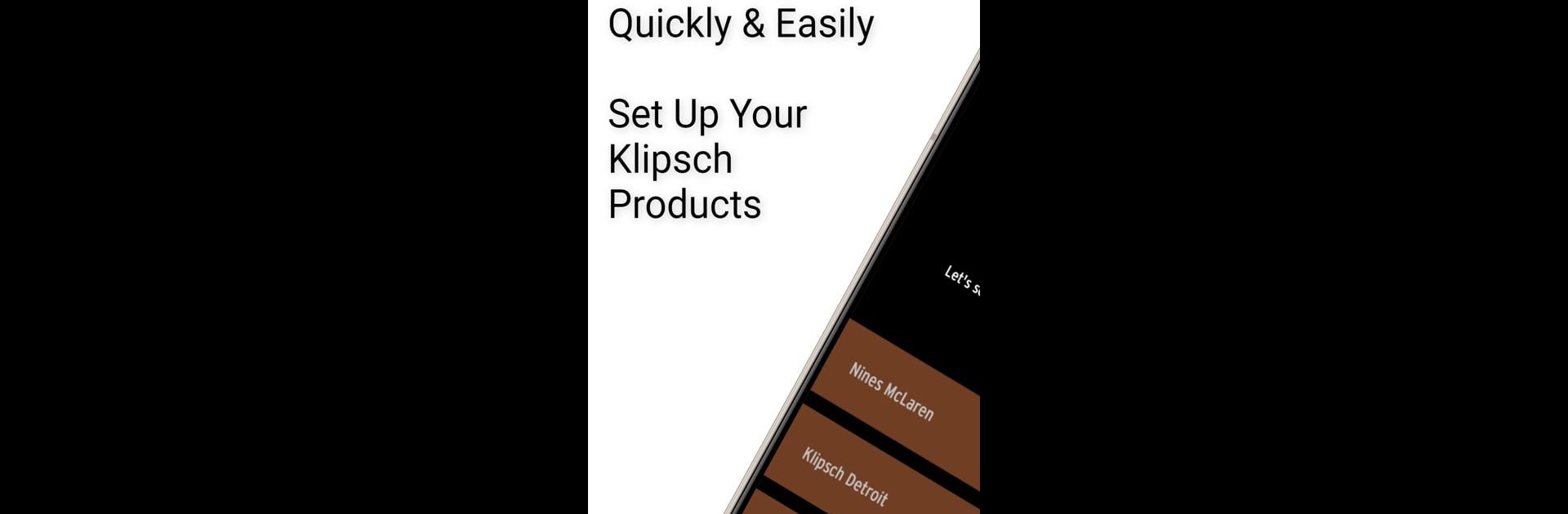

Klipsch Connect Plus
BlueStacksを使ってPCでプレイ - 5憶以上のユーザーが愛用している高機能Androidゲーミングプラットフォーム
Run Klipsch Connect Plus on PC or Mac
Multitask effortlessly on your PC or Mac as you try out Klipsch Connect Plus, a Music & Audio app by 11 Trading Company LLC on BlueStacks.
About the App
Klipsch Connect Plus by 11 Trading Company LLC is your go-to Music & Audio app designed to enhance your audio experience across a variety of Klipsch products. From tweaking soundbars like the Flexus 100 and 200 to jamming out with Music City Party speakers, it’s all about giving you the control you crave. Dive into sound management with options to adjust EQ, subwoofer levels, and more. Plus, stay ahead with feature updates and timely troubleshooting.
App Features
- EQ and Sound Customization
- Explore EQ presets or customize settings to your liking.
-
Adjust subwoofer and surround speaker levels for personalized audio.
-
Advanced Sound Controls
-
Tweak with Dolby Atmos™ modes, choose inputs, and switch on Night or Dialog mode for that perfect sound balance.
-
Comprehensive Product Support
- Access quick-start guides, how-to videos, and FAQs.
- Register products, download firmware updates, and get easy access to support.
Feel like a pro managing your audio devices, especially using BlueStacks on a larger screen!
BlueStacks gives you the much-needed freedom to experience your favorite apps on a bigger screen. Get it now.
Klipsch Connect PlusをPCでプレイ
-
BlueStacksをダウンロードしてPCにインストールします。
-
GoogleにサインインしてGoogle Play ストアにアクセスします。(こちらの操作は後で行っても問題ありません)
-
右上の検索バーにKlipsch Connect Plusを入力して検索します。
-
クリックして検索結果からKlipsch Connect Plusをインストールします。
-
Googleサインインを完了してKlipsch Connect Plusをインストールします。※手順2を飛ばしていた場合
-
ホーム画面にてKlipsch Connect Plusのアイコンをクリックしてアプリを起動します。



