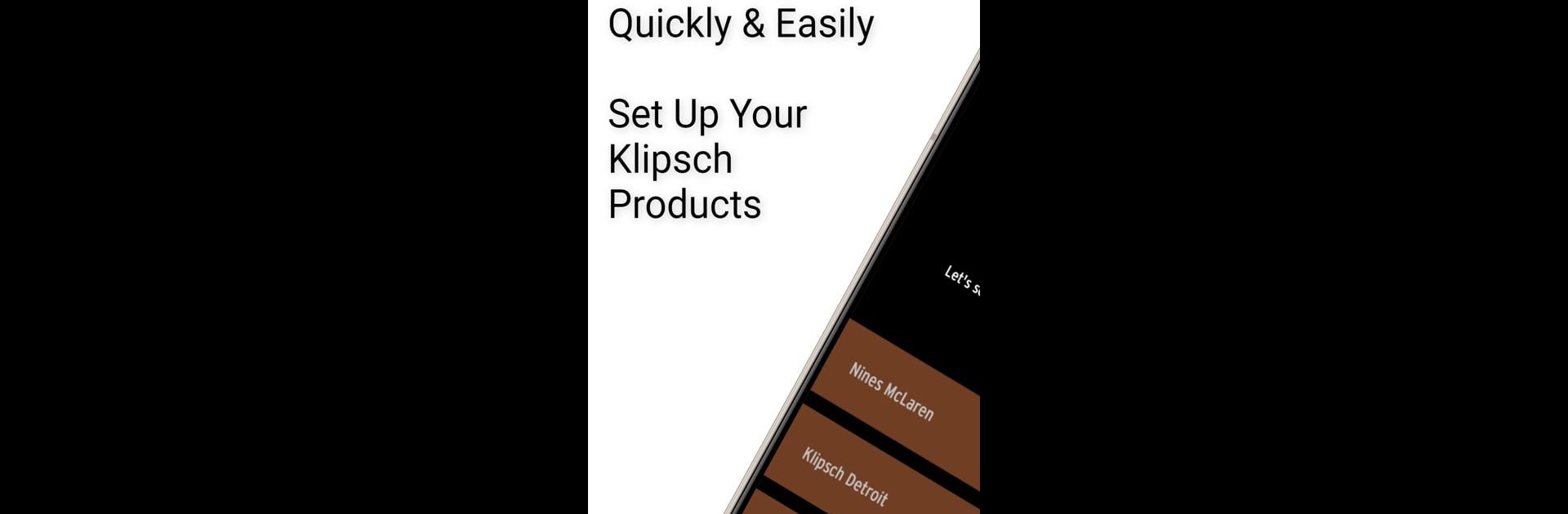

Klipsch Connect Plus
Играйте на ПК с BlueStacks – игровой платформе для приложений на Android. Нас выбирают более 500 млн. игроков.
Страница изменена: Feb 21, 2025
Run Klipsch Connect Plus on PC or Mac
Multitask effortlessly on your PC or Mac as you try out Klipsch Connect Plus, a Music & Audio app by 11 Trading Company LLC on BlueStacks.
About the App
Klipsch Connect Plus by 11 Trading Company LLC is your go-to Music & Audio app designed to enhance your audio experience across a variety of Klipsch products. From tweaking soundbars like the Flexus 100 and 200 to jamming out with Music City Party speakers, it’s all about giving you the control you crave. Dive into sound management with options to adjust EQ, subwoofer levels, and more. Plus, stay ahead with feature updates and timely troubleshooting.
App Features
- EQ and Sound Customization
- Explore EQ presets or customize settings to your liking.
-
Adjust subwoofer and surround speaker levels for personalized audio.
-
Advanced Sound Controls
-
Tweak with Dolby Atmos™ modes, choose inputs, and switch on Night or Dialog mode for that perfect sound balance.
-
Comprehensive Product Support
- Access quick-start guides, how-to videos, and FAQs.
- Register products, download firmware updates, and get easy access to support.
Feel like a pro managing your audio devices, especially using BlueStacks on a larger screen!
BlueStacks gives you the much-needed freedom to experience your favorite apps on a bigger screen. Get it now.
Играйте в игру Klipsch Connect Plus на ПК. Это легко и просто.
-
Скачайте и установите BlueStacks на ПК.
-
Войдите в аккаунт Google, чтобы получить доступ к Google Play, или сделайте это позже.
-
В поле поиска, которое находится в правой части экрана, введите название игры – Klipsch Connect Plus.
-
Среди результатов поиска найдите игру Klipsch Connect Plus и нажмите на кнопку "Установить".
-
Завершите авторизацию в Google (если вы пропустили этот шаг в начале) и установите игру Klipsch Connect Plus.
-
Нажмите на ярлык игры Klipsch Connect Plus на главном экране, чтобы начать играть.



