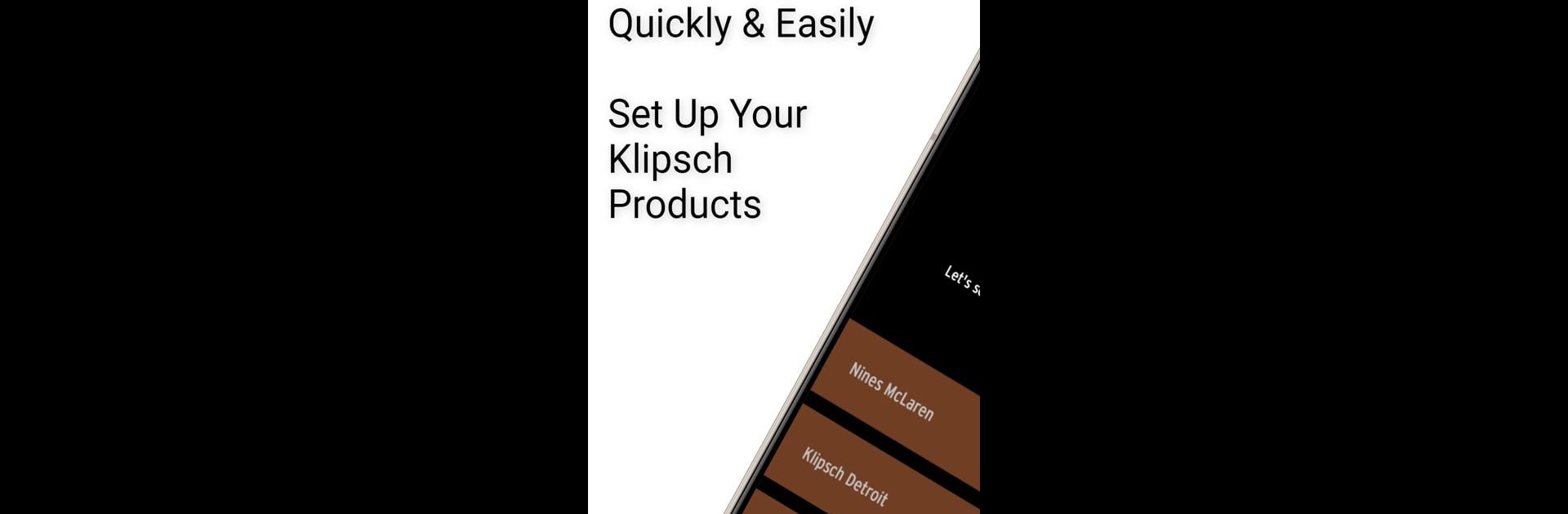

Klipsch Connect Plus
เล่นบน PC ผ่าน BlueStacks - Android Gaming Platform ที่ได้รับความไว้วางใจจากเกมเมอร์ 500 ล้านคนทั่วโลก
Page Modified on: Feb 21, 2025
Run Klipsch Connect Plus on PC or Mac
Multitask effortlessly on your PC or Mac as you try out Klipsch Connect Plus, a Music & Audio app by 11 Trading Company LLC on BlueStacks.
About the App
Klipsch Connect Plus by 11 Trading Company LLC is your go-to Music & Audio app designed to enhance your audio experience across a variety of Klipsch products. From tweaking soundbars like the Flexus 100 and 200 to jamming out with Music City Party speakers, it’s all about giving you the control you crave. Dive into sound management with options to adjust EQ, subwoofer levels, and more. Plus, stay ahead with feature updates and timely troubleshooting.
App Features
- EQ and Sound Customization
- Explore EQ presets or customize settings to your liking.
-
Adjust subwoofer and surround speaker levels for personalized audio.
-
Advanced Sound Controls
-
Tweak with Dolby Atmos™ modes, choose inputs, and switch on Night or Dialog mode for that perfect sound balance.
-
Comprehensive Product Support
- Access quick-start guides, how-to videos, and FAQs.
- Register products, download firmware updates, and get easy access to support.
Feel like a pro managing your audio devices, especially using BlueStacks on a larger screen!
BlueStacks gives you the much-needed freedom to experience your favorite apps on a bigger screen. Get it now.
เล่น Klipsch Connect Plus บน PC ได้ง่ายกว่า
-
ดาวน์โหลดและติดตั้ง BlueStacks บน PC ของคุณ
-
ลงชื่อเข้าใช้แอคเคาท์ Google เพื่อเข้าสู่ Play Store หรือทำในภายหลัง
-
ค้นหา Klipsch Connect Plus ในช่องค้นหาด้านขวาบนของโปรแกรม
-
คลิกเพื่อติดตั้ง Klipsch Connect Plus จากผลการค้นหา
-
ลงชื่อเข้าใช้บัญชี Google Account (หากยังไม่ได้ทำในขั้นที่ 2) เพื่อติดตั้ง Klipsch Connect Plus
-
คลิกที่ไอคอน Klipsch Connect Plus ในหน้าจอเพื่อเริ่มเล่น



