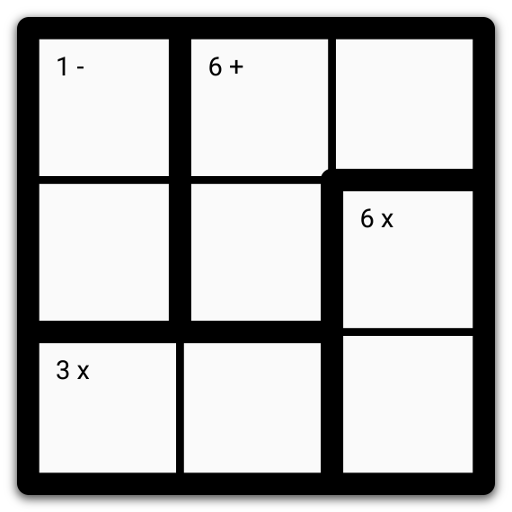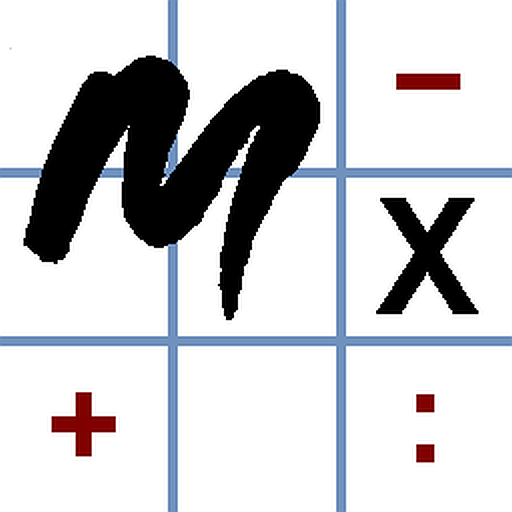
MathDoku Extended
Jogue no PC com BlueStacks - A Plataforma de Jogos Android, confiada por mais de 500 milhões de jogadores.
Página modificada em: 28 de fevereiro de 2019
Play MathDoku Extended on PC
The game is based on the famous open source implementation of a well known sudoku-like game which uses a little math.
Our extension has several improvements over the original:
- integrated call to our own DigitCalc - a simple calculator that computes all combinations of one-digit numbers which gives a desired result for selected mathematical operation. It is a standalone application which can be used with this and other sudoku-like games. If DigitCalc is called from the game, it automatically gives possible combination for selected cage considering already resolved cells and if cage is in line (so without duplicates).
- enable long touch to fill cell. No need to constantly switch between normal and 'maybe' mode. Just tap shortly to put 'maybe' or long touch to put the solution into a cell.
- bigger board
- bigger 'maybe' numbers
- 3x3 digit panel
- new theme with more visible colors
Features removed from the original:
- swipe
- scrolling text on top
- penalty on check progress
- sharing by e-mail
If you are missing some of the removed features and/or don't need the added features please stick to the original. If you like our work and have some suggestions or complaints, feel free to contact us at:
klokisoft@gmail.com
Jogue MathDoku Extended no PC. É fácil começar.
-
Baixe e instale o BlueStacks no seu PC
-
Conclua o login do Google para acessar a Play Store ou faça isso mais tarde
-
Procure por MathDoku Extended na barra de pesquisa no canto superior direito
-
Clique para instalar MathDoku Extended a partir dos resultados da pesquisa
-
Conclua o login do Google (caso você pulou a etapa 2) para instalar o MathDoku Extended
-
Clique no ícone do MathDoku Extended na tela inicial para começar a jogar