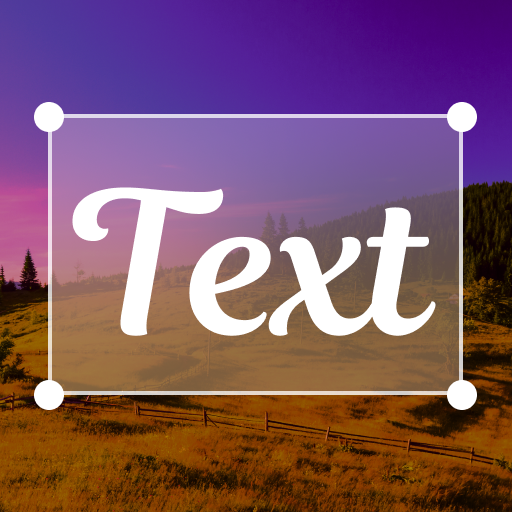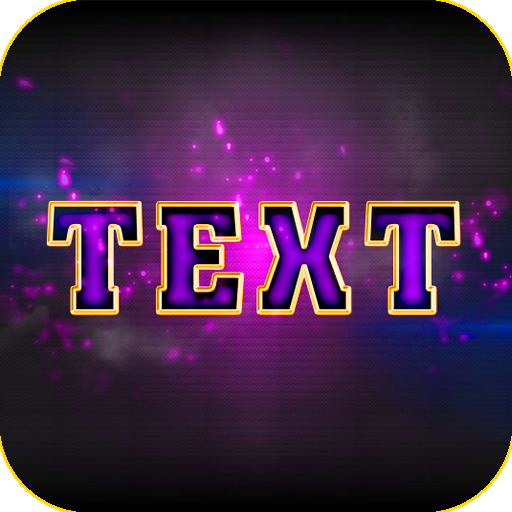このページには広告が含まれます
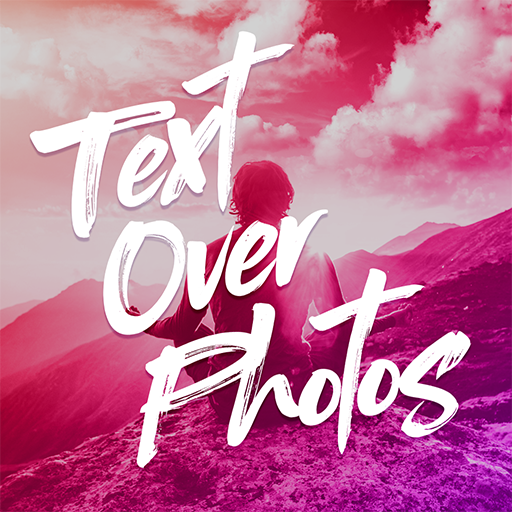
Text Over Photo
写真 | Dexati
BlueStacksを使ってPCでプレイ - 5憶以上のユーザーが愛用している高機能Androidゲーミングプラットフォーム
Play Text Over Photo on PC
Text Over Photos comes with Wide Range of options:
1. Text on your photos from your gallery.
2. Text on Photo Backgrounds: We provide popular backgrounds to add text over photos.
3. Text over Famous People photos. Add Text over famous people cartoon photos provided by us.
4. Photo Grids. Create Grids of Photos with more than 30 styles of Picture Grids.
5. Text over Collages - Create free form collages and add text over those photo collages.
6. Text over Emoji - we included more than 50 Emoji's for you to Add text over the Emoji's to convey your messages.
7. .Search Web for Photos and Add Text messages to them.
8. Curvy Text Over Photos - Now add Curvy Text over photos. You can create Curvy text with your finger on photos.
9. Text Blend - Blend Text into Photo so that you can create artistic text on photos. You can change Blend level by choosing transparency level of text.
Text Over Photos support Various forms of Text:
1. Style Texts with Various Fonts
2. Add Shaders to Text on Photos.
3. Add Colors to Text on Photos.
4. Different styles of text including bending text in circular paths.
5. Adjust Text on Photos with finger gestures to adjust text on right place in Photos.
Text Over Photo is the best way to create a message with Text on Photos and Share it with friends and family. You can Find Photos for any occasion with search features add Text on photos.
Text Over Photo is best way to add Text on Photos with huge number of options.
1. Text on your photos from your gallery.
2. Text on Photo Backgrounds: We provide popular backgrounds to add text over photos.
3. Text over Famous People photos. Add Text over famous people cartoon photos provided by us.
4. Photo Grids. Create Grids of Photos with more than 30 styles of Picture Grids.
5. Text over Collages - Create free form collages and add text over those photo collages.
6. Text over Emoji - we included more than 50 Emoji's for you to Add text over the Emoji's to convey your messages.
7. .Search Web for Photos and Add Text messages to them.
8. Curvy Text Over Photos - Now add Curvy Text over photos. You can create Curvy text with your finger on photos.
9. Text Blend - Blend Text into Photo so that you can create artistic text on photos. You can change Blend level by choosing transparency level of text.
Text Over Photos support Various forms of Text:
1. Style Texts with Various Fonts
2. Add Shaders to Text on Photos.
3. Add Colors to Text on Photos.
4. Different styles of text including bending text in circular paths.
5. Adjust Text on Photos with finger gestures to adjust text on right place in Photos.
Text Over Photo is the best way to create a message with Text on Photos and Share it with friends and family. You can Find Photos for any occasion with search features add Text on photos.
Text Over Photo is best way to add Text on Photos with huge number of options.
Text Over PhotoをPCでプレイ
-
BlueStacksをダウンロードしてPCにインストールします。
-
GoogleにサインインしてGoogle Play ストアにアクセスします。(こちらの操作は後で行っても問題ありません)
-
右上の検索バーにText Over Photoを入力して検索します。
-
クリックして検索結果からText Over Photoをインストールします。
-
Googleサインインを完了してText Over Photoをインストールします。※手順2を飛ばしていた場合
-
ホーム画面にてText Over Photoのアイコンをクリックしてアプリを起動します。