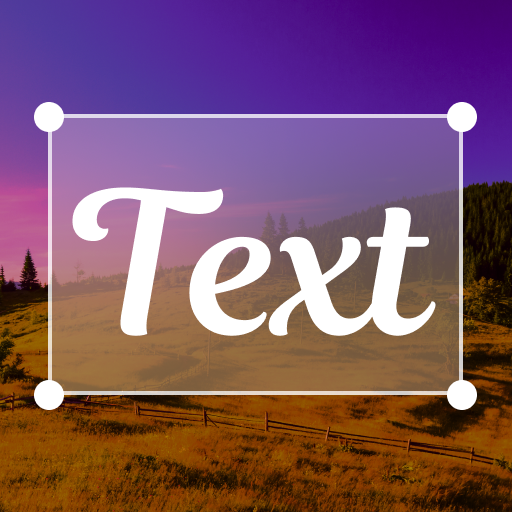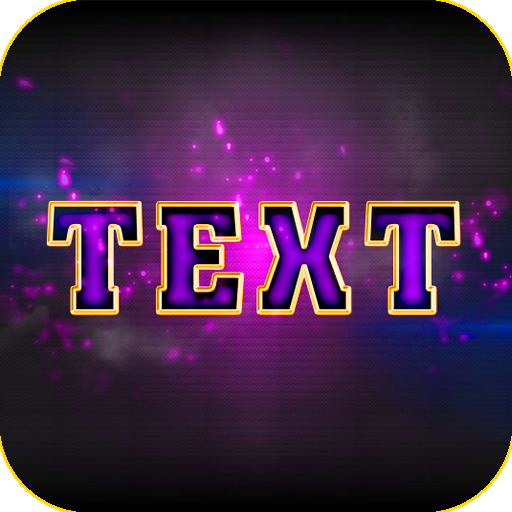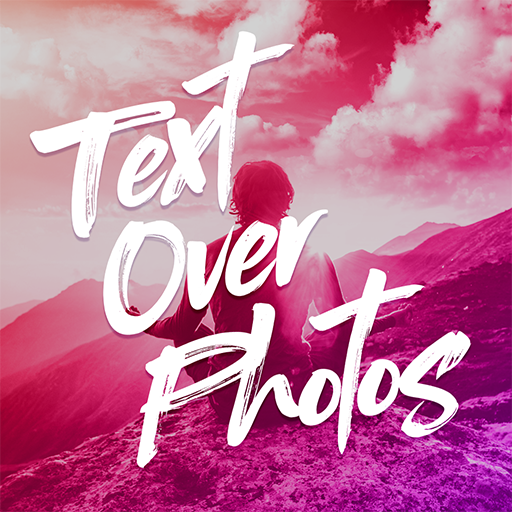
Text Over Photo
사진 | Dexati
5억명 이상의 게이머가 신뢰하는 안드로이드 게임 플랫폼 BlueStacks으로 PC에서 플레이하세요.
Play Text Over Photo on PC
Text Over Photos comes with Wide Range of options:
1. Text on your photos from your gallery.
2. Text on Photo Backgrounds: We provide popular backgrounds to add text over photos.
3. Text over Famous People photos. Add Text over famous people cartoon photos provided by us.
4. Photo Grids. Create Grids of Photos with more than 30 styles of Picture Grids.
5. Text over Collages - Create free form collages and add text over those photo collages.
6. Text over Emoji - we included more than 50 Emoji's for you to Add text over the Emoji's to convey your messages.
7. .Search Web for Photos and Add Text messages to them.
8. Curvy Text Over Photos - Now add Curvy Text over photos. You can create Curvy text with your finger on photos.
9. Text Blend - Blend Text into Photo so that you can create artistic text on photos. You can change Blend level by choosing transparency level of text.
Text Over Photos support Various forms of Text:
1. Style Texts with Various Fonts
2. Add Shaders to Text on Photos.
3. Add Colors to Text on Photos.
4. Different styles of text including bending text in circular paths.
5. Adjust Text on Photos with finger gestures to adjust text on right place in Photos.
Text Over Photo is the best way to create a message with Text on Photos and Share it with friends and family. You can Find Photos for any occasion with search features add Text on photos.
Text Over Photo is best way to add Text on Photos with huge number of options.
1. Text on your photos from your gallery.
2. Text on Photo Backgrounds: We provide popular backgrounds to add text over photos.
3. Text over Famous People photos. Add Text over famous people cartoon photos provided by us.
4. Photo Grids. Create Grids of Photos with more than 30 styles of Picture Grids.
5. Text over Collages - Create free form collages and add text over those photo collages.
6. Text over Emoji - we included more than 50 Emoji's for you to Add text over the Emoji's to convey your messages.
7. .Search Web for Photos and Add Text messages to them.
8. Curvy Text Over Photos - Now add Curvy Text over photos. You can create Curvy text with your finger on photos.
9. Text Blend - Blend Text into Photo so that you can create artistic text on photos. You can change Blend level by choosing transparency level of text.
Text Over Photos support Various forms of Text:
1. Style Texts with Various Fonts
2. Add Shaders to Text on Photos.
3. Add Colors to Text on Photos.
4. Different styles of text including bending text in circular paths.
5. Adjust Text on Photos with finger gestures to adjust text on right place in Photos.
Text Over Photo is the best way to create a message with Text on Photos and Share it with friends and family. You can Find Photos for any occasion with search features add Text on photos.
Text Over Photo is best way to add Text on Photos with huge number of options.
PC에서 Text Over Photo 플레이해보세요.
-
BlueStacks 다운로드하고 설치
-
Google Play 스토어에 로그인 하기(나중에 진행가능)
-
오른쪽 상단 코너에 Text Over Photo 검색
-
검색 결과 중 Text Over Photo 선택하여 설치
-
구글 로그인 진행(만약 2단계를 지나갔을 경우) 후 Text Over Photo 설치
-
메인 홈화면에서 Text Over Photo 선택하여 실행