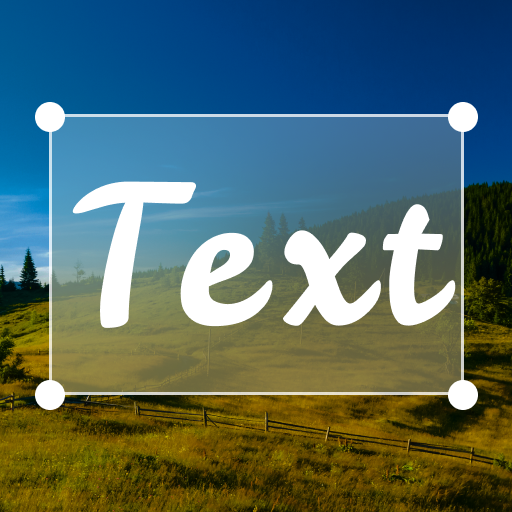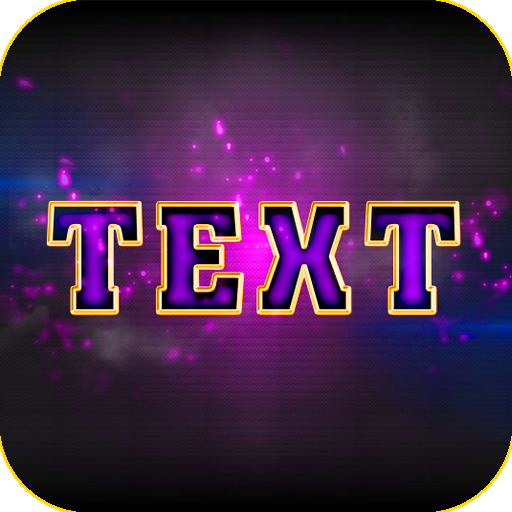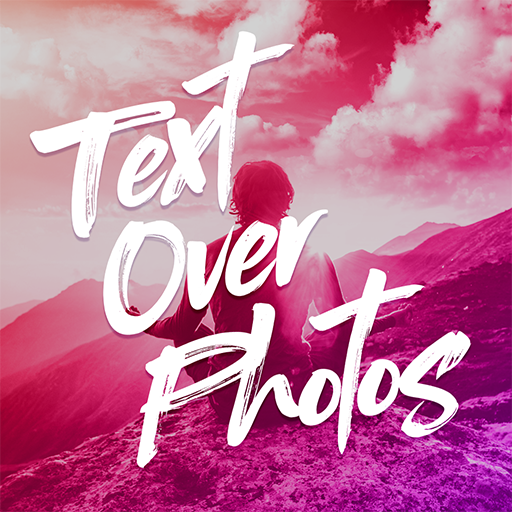
Text Over Photo
เล่นบน PC ผ่าน BlueStacks - Android Gaming Platform ที่ได้รับความไว้วางใจจากเกมเมอร์ 500 ล้านคนทั่วโลก
Page Modified on: 12 กรกฎาคม 2562
Play Text Over Photo on PC
1. Text on your photos from your gallery.
2. Text on Photo Backgrounds: We provide popular backgrounds to add text over photos.
3. Text over Famous People photos. Add Text over famous people cartoon photos provided by us.
4. Photo Grids. Create Grids of Photos with more than 30 styles of Picture Grids.
5. Text over Collages - Create free form collages and add text over those photo collages.
6. Text over Emoji - we included more than 50 Emoji's for you to Add text over the Emoji's to convey your messages.
7. .Search Web for Photos and Add Text messages to them.
8. Curvy Text Over Photos - Now add Curvy Text over photos. You can create Curvy text with your finger on photos.
9. Text Blend - Blend Text into Photo so that you can create artistic text on photos. You can change Blend level by choosing transparency level of text.
Text Over Photos support Various forms of Text:
1. Style Texts with Various Fonts
2. Add Shaders to Text on Photos.
3. Add Colors to Text on Photos.
4. Different styles of text including bending text in circular paths.
5. Adjust Text on Photos with finger gestures to adjust text on right place in Photos.
Text Over Photo is the best way to create a message with Text on Photos and Share it with friends and family. You can Find Photos for any occasion with search features add Text on photos.
Text Over Photo is best way to add Text on Photos with huge number of options.
เล่น Text Over Photo บน PC ได้ง่ายกว่า
-
ดาวน์โหลดและติดตั้ง BlueStacks บน PC ของคุณ
-
ลงชื่อเข้าใช้แอคเคาท์ Google เพื่อเข้าสู่ Play Store หรือทำในภายหลัง
-
ค้นหา Text Over Photo ในช่องค้นหาด้านขวาบนของโปรแกรม
-
คลิกเพื่อติดตั้ง Text Over Photo จากผลการค้นหา
-
ลงชื่อเข้าใช้บัญชี Google Account (หากยังไม่ได้ทำในขั้นที่ 2) เพื่อติดตั้ง Text Over Photo
-
คลิกที่ไอคอน Text Over Photo ในหน้าจอเพื่อเริ่มเล่น