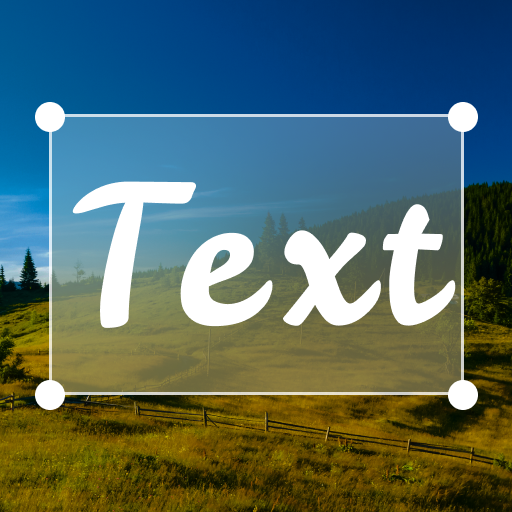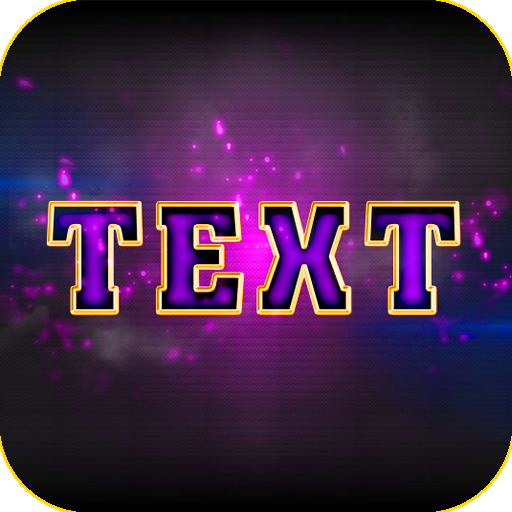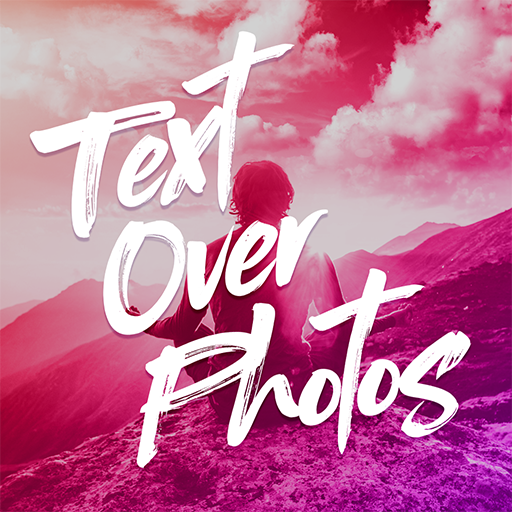
Text Over Photo
Chơi trên PC với BlueStacks - Nền tảng chơi game Android, được hơn 500 triệu game thủ tin tưởng.
Trang đã được sửa đổi vào: 12 tháng 7, 2019
Play Text Over Photo on PC
1. Text on your photos from your gallery.
2. Text on Photo Backgrounds: We provide popular backgrounds to add text over photos.
3. Text over Famous People photos. Add Text over famous people cartoon photos provided by us.
4. Photo Grids. Create Grids of Photos with more than 30 styles of Picture Grids.
5. Text over Collages - Create free form collages and add text over those photo collages.
6. Text over Emoji - we included more than 50 Emoji's for you to Add text over the Emoji's to convey your messages.
7. .Search Web for Photos and Add Text messages to them.
8. Curvy Text Over Photos - Now add Curvy Text over photos. You can create Curvy text with your finger on photos.
9. Text Blend - Blend Text into Photo so that you can create artistic text on photos. You can change Blend level by choosing transparency level of text.
Text Over Photos support Various forms of Text:
1. Style Texts with Various Fonts
2. Add Shaders to Text on Photos.
3. Add Colors to Text on Photos.
4. Different styles of text including bending text in circular paths.
5. Adjust Text on Photos with finger gestures to adjust text on right place in Photos.
Text Over Photo is the best way to create a message with Text on Photos and Share it with friends and family. You can Find Photos for any occasion with search features add Text on photos.
Text Over Photo is best way to add Text on Photos with huge number of options.
Chơi Text Over Photo trên PC. Rất dễ để bắt đầu
-
Tải và cài đặt BlueStacks trên máy của bạn
-
Hoàn tất đăng nhập vào Google để đến PlayStore, hoặc thực hiện sau
-
Tìm Text Over Photo trên thanh tìm kiếm ở góc phải màn hình
-
Nhấn vào để cài đặt Text Over Photo trong danh sách kết quả tìm kiếm
-
Hoàn tất đăng nhập Google (nếu bạn chưa làm bước 2) để cài đặt Text Over Photo
-
Nhấn vào icon Text Over Photo tại màn hình chính để bắt đầu chơi