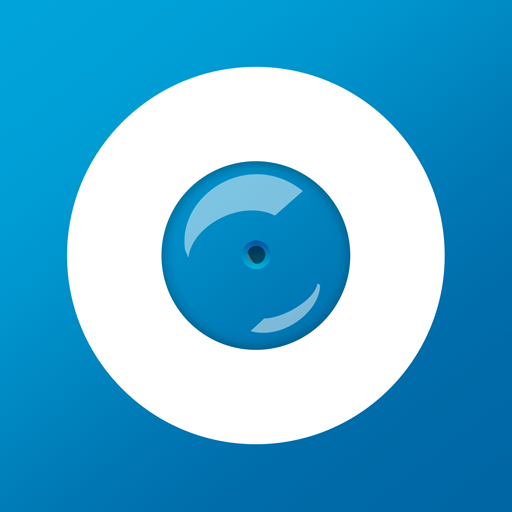このページには広告が含まれます

Kaltura Video Conferencing
通信 | Kaltura Inc.
BlueStacksを使ってPCでプレイ - 5憶以上のユーザーが愛用している高機能Androidゲーミングプラットフォーム
Play Kaltura Video Conferencing on PC
v1.0
Join the conversation, wherever you are— on the go, at a coffeeshop, or on the couch at home.
With the Kaltura App, you can stay engaged from anywhere:
• Connect on video and audio
• Get the conversation going on chat, raise your hand, and ask questions
• Watch videos, presentations, whiteboard sessions, and more
Joining a Kaltura room from mobile is easy! Just enter the room URL, name, and email & join the conversation.
Features:
• Join a meeting on any Android version 6.0 Marshmallow and up
• Interact using high quality video and audio from anywhere in the world
• Check yourself before entering the room – you have full control over your camera output, audio origin, and video functionality
• Ask questions, raise your hand, catch up on notes, or chat with others
• Follow the whiteboard action up close by zooming in & out and following annotations
• Watch videos together and chat in real time
• Your opinion counts! Vote on polls and find out what everyone else is thinking
• Follow along a shared presentation, PDF, or image
By downloading the Kaltura mobile application you agree to the terms and conditions (kltra.co/3lQa1Bp) and privacy terms (kltra.co/3AnIUSk ).
Join the conversation, wherever you are— on the go, at a coffeeshop, or on the couch at home.
With the Kaltura App, you can stay engaged from anywhere:
• Connect on video and audio
• Get the conversation going on chat, raise your hand, and ask questions
• Watch videos, presentations, whiteboard sessions, and more
Joining a Kaltura room from mobile is easy! Just enter the room URL, name, and email & join the conversation.
Features:
• Join a meeting on any Android version 6.0 Marshmallow and up
• Interact using high quality video and audio from anywhere in the world
• Check yourself before entering the room – you have full control over your camera output, audio origin, and video functionality
• Ask questions, raise your hand, catch up on notes, or chat with others
• Follow the whiteboard action up close by zooming in & out and following annotations
• Watch videos together and chat in real time
• Your opinion counts! Vote on polls and find out what everyone else is thinking
• Follow along a shared presentation, PDF, or image
By downloading the Kaltura mobile application you agree to the terms and conditions (kltra.co/3lQa1Bp) and privacy terms (kltra.co/3AnIUSk ).
Kaltura Video ConferencingをPCでプレイ
-
BlueStacksをダウンロードしてPCにインストールします。
-
GoogleにサインインしてGoogle Play ストアにアクセスします。(こちらの操作は後で行っても問題ありません)
-
右上の検索バーにKaltura Video Conferencingを入力して検索します。
-
クリックして検索結果からKaltura Video Conferencingをインストールします。
-
Googleサインインを完了してKaltura Video Conferencingをインストールします。※手順2を飛ばしていた場合
-
ホーム画面にてKaltura Video Conferencingのアイコンをクリックしてアプリを起動します。