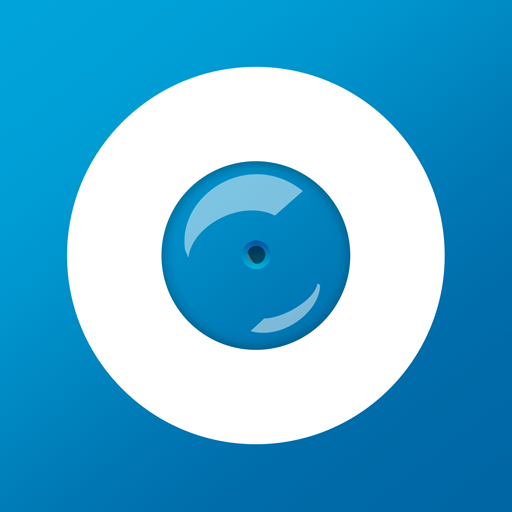Kaltura Video Conferencing
Играйте на ПК с BlueStacks – игровой платформе для приложений на Android. Нас выбирают более 500 млн. игроков.
Страница изменена: 19 августа 2021 г.
Play Kaltura Video Conferencing on PC
Join the conversation, wherever you are— on the go, at a coffeeshop, or on the couch at home.
With the Kaltura App, you can stay engaged from anywhere:
• Connect on video and audio
• Get the conversation going on chat, raise your hand, and ask questions
• Watch videos, presentations, whiteboard sessions, and more
Joining a Kaltura room from mobile is easy! Just enter the room URL, name, and email & join the conversation.
Features:
• Join a meeting on any Android version 6.0 Marshmallow and up
• Interact using high quality video and audio from anywhere in the world
• Check yourself before entering the room – you have full control over your camera output, audio origin, and video functionality
• Ask questions, raise your hand, catch up on notes, or chat with others
• Follow the whiteboard action up close by zooming in & out and following annotations
• Watch videos together and chat in real time
• Your opinion counts! Vote on polls and find out what everyone else is thinking
• Follow along a shared presentation, PDF, or image
By downloading the Kaltura mobile application you agree to the terms and conditions (kltra.co/3lQa1Bp) and privacy terms (kltra.co/3AnIUSk ).
Играйте в игру Kaltura Video Conferencing на ПК. Это легко и просто.
-
Скачайте и установите BlueStacks на ПК.
-
Войдите в аккаунт Google, чтобы получить доступ к Google Play, или сделайте это позже.
-
В поле поиска, которое находится в правой части экрана, введите название игры – Kaltura Video Conferencing.
-
Среди результатов поиска найдите игру Kaltura Video Conferencing и нажмите на кнопку "Установить".
-
Завершите авторизацию в Google (если вы пропустили этот шаг в начале) и установите игру Kaltura Video Conferencing.
-
Нажмите на ярлык игры Kaltura Video Conferencing на главном экране, чтобы начать играть.