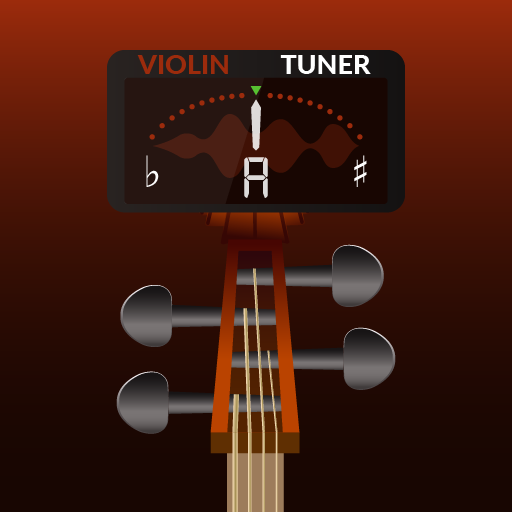Accordatore per violino - Violin Tuner
Gioca su PC con BlueStacks: la piattaforma di gioco Android, considerata affidabile da oltre 500 milioni di giocatori.
Pagina modificata il: 28 dicembre 2019
Play ViolinTuner - Tuner for Violin on PC
[Full Position Pitch Practice]
- A, bB, B, C, bD, D, bE, E, F, bG, G, bA, #f, g, #g, a, bb, b, c, #c , d, be, e, f.
- Use the full bitmap to instantly feedback whether the pitch is in place, which can help the learner to better master.
[Tuner]
- Calibrate Piano Sound : Click on an open string then calibrate the sound with your instrument. Piano Sound A4=442.
- A4 Frequency adjustment: choose 428~452 frequencies for A4 string.
- The scale for precision tuning is 10 cents for every sub-bit. The green arrow means pitch is accurate and it will turn white once the pitch difference exceeds more than a sub-bit.
[Metronome]
- The operation screen is intuitive and easy to use. All functions can be set on the same page.
- Intuitive beat mode selection, 18 types, including: Grave 25-45 / Largo 40-60 / Lento 45-60 / Larghetto 60-66 / Adagio 66-76 / Adagietto 72-76 / Andante 76-108 / Andantino 80- 108 / Marcia moderato 83-85 /Andante moderato 92-112 / Moderato 108-120 / Allegretto 112-120 / 116-120/ Allegro 120-156 / Vivace 156-176 / Vivacissimo 172-176 / Presto 168-200 / Prestissimo 200 Bpm and over
- Support for "segment beat" function, double, triple and quad beat subdivision
- Support pendulum display mode
- Timing display Helps control the practice time
- Use RTP (Real Time Playback) mode, precise beat, and support dynamic shifting
Gioca Accordatore per violino - Violin Tuner su PC. È facile iniziare.
-
Scarica e installa BlueStacks sul tuo PC
-
Completa l'accesso a Google per accedere al Play Store o eseguilo in un secondo momento
-
Cerca Accordatore per violino - Violin Tuner nella barra di ricerca nell'angolo in alto a destra
-
Fai clic per installare Accordatore per violino - Violin Tuner dai risultati della ricerca
-
Completa l'accesso a Google (se hai saltato il passaggio 2) per installare Accordatore per violino - Violin Tuner
-
Fai clic sull'icona Accordatore per violino - Violin Tuner nella schermata principale per iniziare a giocare