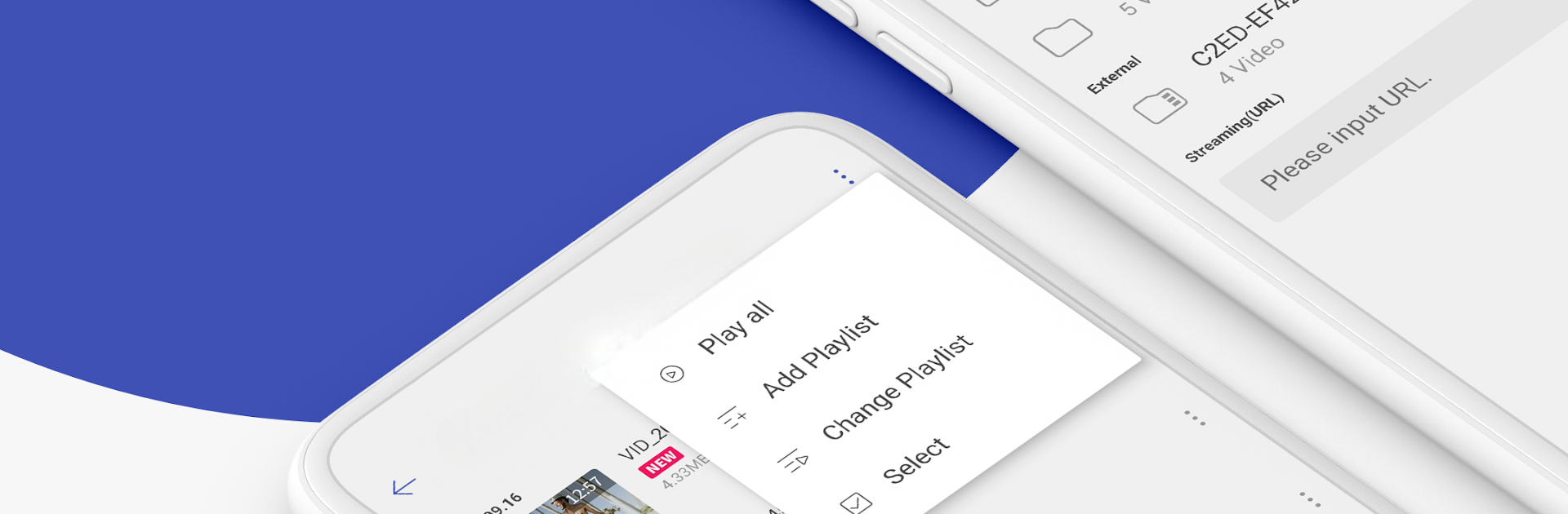
ビデオプレイヤー KMP
BlueStacksを使ってPCでプレイ - 5憶以上のユーザーが愛用している高機能Androidゲーミングプラットフォーム
Run Video Player KMP on PC or Mac
What’s better than using Video Player KMP by PANDORA.TV? Well, try it on a big screen, on your PC or Mac, with BlueStacks to see the difference.
So, Video Player KMP is one of those apps that’s just straightforward and easy to use, no fuss. It opens up everything you throw at it—movies, clips, even random files you forgot you downloaded—without making you dig through a bunch of options. Stuff like subtitles are simple, and anyone can tweak their color, size, or where they show up on the screen. The speed changes go anywhere from super slow (for catching details or, let’s be honest, laughing at slo-mo moments) to really fast if someone just wants to skip ahead without missing out.
Using it on PC with BlueStacks feels pretty smooth—no weird lags or anything, and you can set up bookmarks in your videos, so if there’s a scene to come back to, just tap and it’s saved. The Chromecast support is handy if a bigger screen is calling, and there’s a section repeat tool for those learning-with-videos moments or trying to nail a dance move. The equalizer also adds a bit of depth if better sound is a dealbreaker, and there’s a way to play stuff in the background like it’s a music app. Plus, it picks up everything from external drives or SD cards automatically, so there’s no hunting around for files. The app never really gets in the way with popups or extras, which is a relief. It just does what it says, even handling streaming by pasting a video URL. A lot of little pieces come together to make things smoother, whether it’s for studying, zoning out with something on, or watching on a bigger screen for movie night.
BlueStacks gives you the much-needed freedom to experience your favorite apps on a bigger screen. Get it now.
ビデオプレイヤー KMPをPCでプレイ
-
BlueStacksをダウンロードしてPCにインストールします。
-
GoogleにサインインしてGoogle Play ストアにアクセスします。(こちらの操作は後で行っても問題ありません)
-
右上の検索バーにビデオプレイヤー KMPを入力して検索します。
-
クリックして検索結果からビデオプレイヤー KMPをインストールします。
-
Googleサインインを完了してビデオプレイヤー KMPをインストールします。※手順2を飛ばしていた場合
-
ホーム画面にてビデオプレイヤー KMPのアイコンをクリックしてアプリを起動します。
