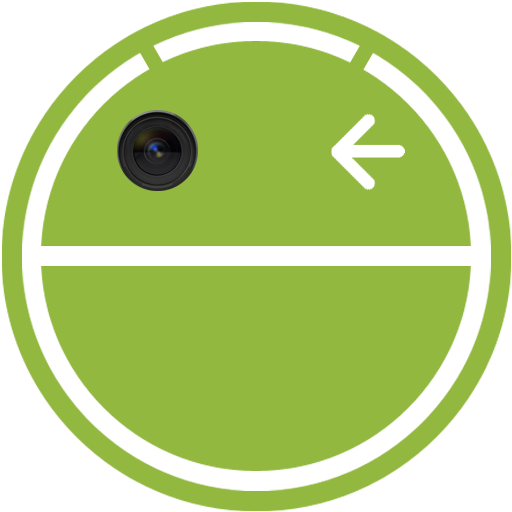Silent Mode PRO (Camera Mute)
Spiele auf dem PC mit BlueStacks - der Android-Gaming-Plattform, der über 500 Millionen Spieler vertrauen.
Seite geändert am: 22. Dezember 2019
Play Silent Mode PRO (Camera Mute) on PC
Supports silent mode according to the genuine camera shooting and set app.
Users of Android 7.0(N) or later can quickly turn on/off with quick setting tile support.
* main function
- Support widget, quick setting, shortcut function, fast silent switching with one touch
- Silent automatic switching when running the set application
- Basic camera shutter sound silence support (no rooting required)
* How to use
1. Turn on vowel mode after installing the app.
2. Turn on the app you want to mute in Select the application to use silence.
(If you want to use only basic camera with silence, you can turn on only "Use silent when shooting basic camera".)
* Tasker Interlocking Guide
Add System - SendIntent
Action: "android.intent.action.VIEW "
Cat: "Default"
Target: "Activity"
Data:
(Toggle Action) - "kmshack://mute/toggle"
(Mute On) - "kmshack://mute/on"
(Mute Off) - "kmshack://mute/off"
* FAQ
Q. Accessibility is not turned on.
A. If you have the ability to hide the entire screen of other apps that use the accessibility feature, policy is not accessible to other apps. Or reboot.
Q. I made a silent sound when I shot a basic camera.
A. You can not tell which is the default camera by changing the default camera for each phone. Check the default camera name at the bottom. If your primary camera is not the one you normally use as your default camera, you can select it directly from the app selection below.
** Accessibility services are used in this app.
** If you want to translate in your native language, please send us an email to let us know.
* This application is prohibited from malicious use. We are not liable for any consequential damages.
Spiele Silent Mode PRO (Camera Mute) auf dem PC. Der Einstieg ist einfach.
-
Lade BlueStacks herunter und installiere es auf deinem PC
-
Schließe die Google-Anmeldung ab, um auf den Play Store zuzugreifen, oder mache es später
-
Suche in der Suchleiste oben rechts nach Silent Mode PRO (Camera Mute)
-
Klicke hier, um Silent Mode PRO (Camera Mute) aus den Suchergebnissen zu installieren
-
Schließe die Google-Anmeldung ab (wenn du Schritt 2 übersprungen hast), um Silent Mode PRO (Camera Mute) zu installieren.
-
Klicke auf dem Startbildschirm auf das Silent Mode PRO (Camera Mute) Symbol, um mit dem Spielen zu beginnen