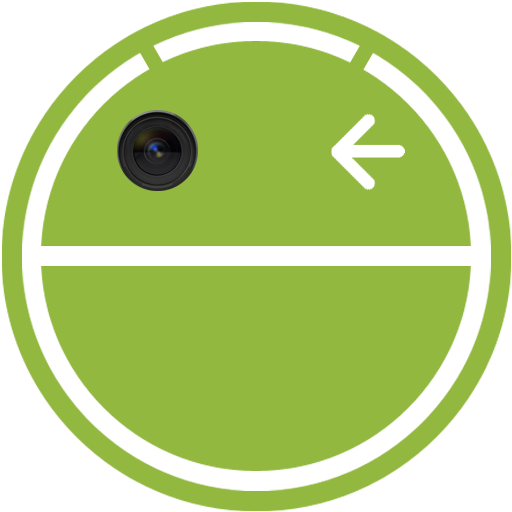Silent Mode PRO (Camera Mute)
เล่นบน PC ผ่าน BlueStacks - Android Gaming Platform ที่ได้รับความไว้วางใจจากเกมเมอร์ 500 ล้านคนทั่วโลก
Page Modified on: 22 ธันวาคม 2562
Play Silent Mode PRO (Camera Mute) on PC
Supports silent mode according to the genuine camera shooting and set app.
Users of Android 7.0(N) or later can quickly turn on/off with quick setting tile support.
* main function
- Support widget, quick setting, shortcut function, fast silent switching with one touch
- Silent automatic switching when running the set application
- Basic camera shutter sound silence support (no rooting required)
* How to use
1. Turn on vowel mode after installing the app.
2. Turn on the app you want to mute in Select the application to use silence.
(If you want to use only basic camera with silence, you can turn on only "Use silent when shooting basic camera".)
* Tasker Interlocking Guide
Add System - SendIntent
Action: "android.intent.action.VIEW "
Cat: "Default"
Target: "Activity"
Data:
(Toggle Action) - "kmshack://mute/toggle"
(Mute On) - "kmshack://mute/on"
(Mute Off) - "kmshack://mute/off"
* FAQ
Q. Accessibility is not turned on.
A. If you have the ability to hide the entire screen of other apps that use the accessibility feature, policy is not accessible to other apps. Or reboot.
Q. I made a silent sound when I shot a basic camera.
A. You can not tell which is the default camera by changing the default camera for each phone. Check the default camera name at the bottom. If your primary camera is not the one you normally use as your default camera, you can select it directly from the app selection below.
** Accessibility services are used in this app.
** If you want to translate in your native language, please send us an email to let us know.
* This application is prohibited from malicious use. We are not liable for any consequential damages.
เล่น Silent Mode PRO (Camera Mute) บน PC ได้ง่ายกว่า
-
ดาวน์โหลดและติดตั้ง BlueStacks บน PC ของคุณ
-
ลงชื่อเข้าใช้แอคเคาท์ Google เพื่อเข้าสู่ Play Store หรือทำในภายหลัง
-
ค้นหา Silent Mode PRO (Camera Mute) ในช่องค้นหาด้านขวาบนของโปรแกรม
-
คลิกเพื่อติดตั้ง Silent Mode PRO (Camera Mute) จากผลการค้นหา
-
ลงชื่อเข้าใช้บัญชี Google Account (หากยังไม่ได้ทำในขั้นที่ 2) เพื่อติดตั้ง Silent Mode PRO (Camera Mute)
-
คลิกที่ไอคอน Silent Mode PRO (Camera Mute) ในหน้าจอเพื่อเริ่มเล่น