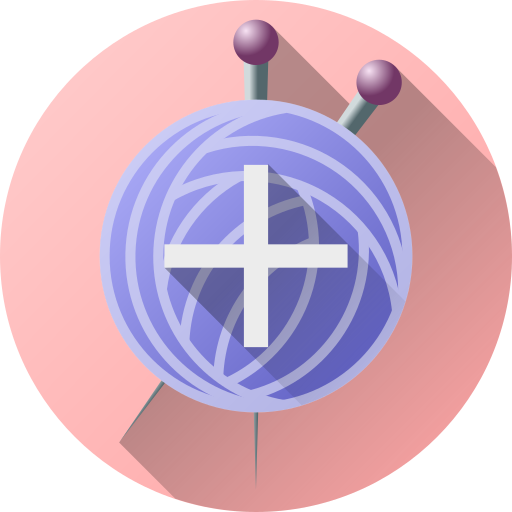Knit Me
Jogue no PC com BlueStacks - A Plataforma de Jogos Android, confiada por mais de 500 milhões de jogadores.
Página modificada em: 22 de outubro de 2017
Play Knit Me on PC
Now, take your favourite picture and convert it into a fair isle knitting pattern in a matter of minutes. You can take a new picture using your smartphone camera or can use an image already stored in your phone.
Change the brightness, contrast of the picture/photo, choose the no. of colors in the chart or resize the chart to your liking (three sizes are supported - Big, Small & XL).
The app stores the collection of all your editable charts so you can get back to your work anytime you want and edit it.
It also featuers a powerful chart editor which allows you edit the generated charts. It allows you to add or delete rows & columns , choose individual cells in the pattern and alter them to your liking. It
You can save the knitting charts either as an image or a pdf file and share the same with your friends or upload them to the cloud.
** This app is only a beta version. Any feedback would be welcome.**
Jogue Knit Me no PC. É fácil começar.
-
Baixe e instale o BlueStacks no seu PC
-
Conclua o login do Google para acessar a Play Store ou faça isso mais tarde
-
Procure por Knit Me na barra de pesquisa no canto superior direito
-
Clique para instalar Knit Me a partir dos resultados da pesquisa
-
Conclua o login do Google (caso você pulou a etapa 2) para instalar o Knit Me
-
Clique no ícone do Knit Me na tela inicial para começar a jogar