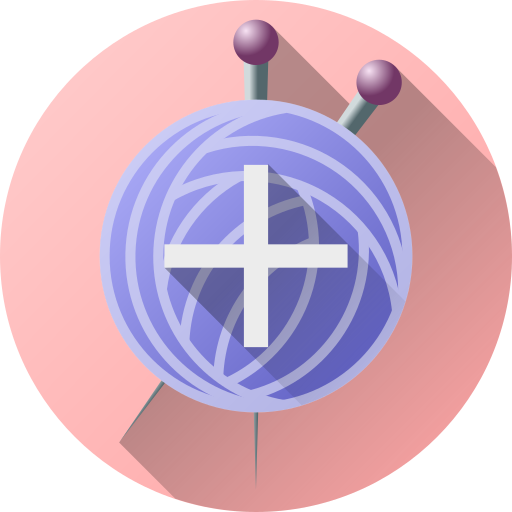Knit Me
Играйте на ПК с BlueStacks – игровой платформе для приложений на Android. Нас выбирают более 500 млн. игроков.
Страница изменена: 22 окт. 2017 г.
Play Knit Me on PC
Now, take your favourite picture and convert it into a fair isle knitting pattern in a matter of minutes. You can take a new picture using your smartphone camera or can use an image already stored in your phone.
Change the brightness, contrast of the picture/photo, choose the no. of colors in the chart or resize the chart to your liking (three sizes are supported - Big, Small & XL).
The app stores the collection of all your editable charts so you can get back to your work anytime you want and edit it.
It also featuers a powerful chart editor which allows you edit the generated charts. It allows you to add or delete rows & columns , choose individual cells in the pattern and alter them to your liking. It
You can save the knitting charts either as an image or a pdf file and share the same with your friends or upload them to the cloud.
** This app is only a beta version. Any feedback would be welcome.**
Играйте в игру Knit Me на ПК. Это легко и просто.
-
Скачайте и установите BlueStacks на ПК.
-
Войдите в аккаунт Google, чтобы получить доступ к Google Play, или сделайте это позже.
-
В поле поиска, которое находится в правой части экрана, введите название игры – Knit Me.
-
Среди результатов поиска найдите игру Knit Me и нажмите на кнопку "Установить".
-
Завершите авторизацию в Google (если вы пропустили этот шаг в начале) и установите игру Knit Me.
-
Нажмите на ярлык игры Knit Me на главном экране, чтобы начать играть.