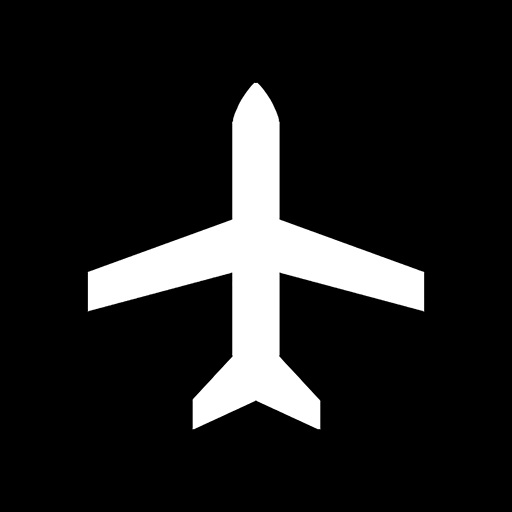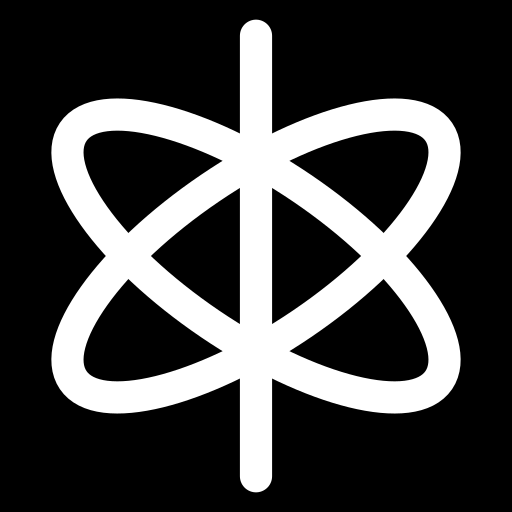FSi C172
Juega en PC con BlueStacks: la plataforma de juegos Android, en la que confían más de 500 millones de jugadores.
Página modificada el: 4 de diciembre de 2016
Play FSi C172 on PC
IMPORTANT - this app is intended for Microsoft Flight Simulator X (FSX), Prepar 3D or X-Plane users and is not usable on its own. You will need the Android device and the computer running the simulator to be on the same network.
The instrument panel is themed after Cessna C172, but will work with any aircraft you wish to fly.
The app has the following instruments and functions:
Airspeed Indicator
Attitude Indicator with adjustable reference bars
Altimeter with adjustable pressure setting
Turn coordinator
Heading indicator with adjustable heading bug and correction for drift
Vertical Speed Indicator
Tachometer with hour meter
Course Deviation Indicator with Glideslope Indicator and adjustable Omni Bearing Selector (connected to NAV1 receiver)
Course Deviation Indicator with adjustable Omni Bearing Selector (connected to NAV2 receiver)
Automatic Direction Finder with adjustable heading
Vacuum gauge/Ammeter
Fuel Quantity Indicator
Exhaust Gas Temperature Indicator with adjustable reference needle/Fuel Flow Indicator
Oil Temperature/Pressure gauge
Clock/Thermometer
Magnetic compass
Annunciator panel with test and dim switch
Toggle buttons for GPS and Radio stack (show/hide these panels on the PC screen)
Flaps indicator and control lever
Day and night themes
Automatic server discovery through Bonjour services
FSi Server is required to establish the connection between Flight Simulator and your device. It can be downloaded free at http://avioware.com/download.
Juega FSi C172 en la PC. Es fácil comenzar.
-
Descargue e instale BlueStacks en su PC
-
Complete el inicio de sesión de Google para acceder a Play Store, o hágalo más tarde
-
Busque FSi C172 en la barra de búsqueda en la esquina superior derecha
-
Haga clic para instalar FSi C172 desde los resultados de búsqueda
-
Complete el inicio de sesión de Google (si omitió el paso 2) para instalar FSi C172
-
Haz clic en el ícono FSi C172 en la pantalla de inicio para comenzar a jugar