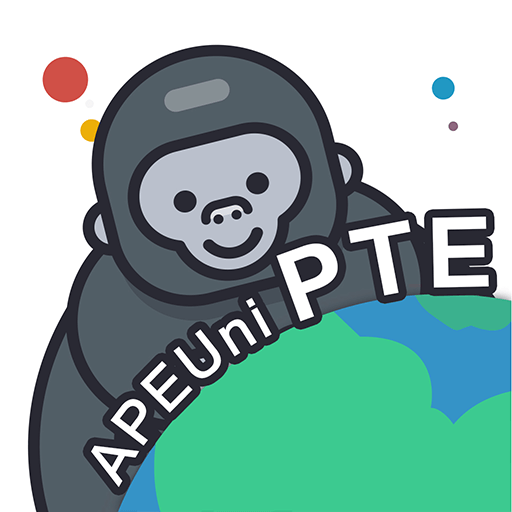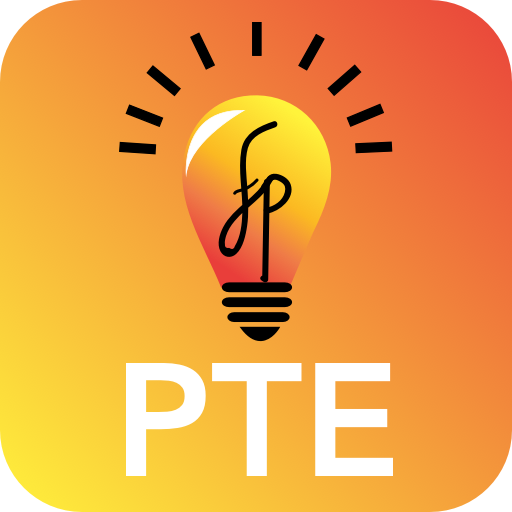
PTE - Practice, Mock Exams, Vouchers, Community.
BlueStacksを使ってPCでプレイ - 5憶以上のユーザーが愛用している高機能Androidゲーミングプラットフォーム
Play PTE - Practice, Mock Exams, Vouchers, Community. on PC
Learn the most important skills and strategies that you need to reach your target score
in PTE.
Fountainhead Prep combines expert guidance with customised PTE Preparation material
and PTE Exam Sample Papers that will help you to improve upon your problem areas. It
is the resource you need to increase your PTE score.
PTE - Practice, Mock Exams, Vouchers, Community.をPCでプレイ
-
BlueStacksをダウンロードしてPCにインストールします。
-
GoogleにサインインしてGoogle Play ストアにアクセスします。(こちらの操作は後で行っても問題ありません)
-
右上の検索バーにPTE - Practice, Mock Exams, Vouchers, Community.を入力して検索します。
-
クリックして検索結果からPTE - Practice, Mock Exams, Vouchers, Community.をインストールします。
-
Googleサインインを完了してPTE - Practice, Mock Exams, Vouchers, Community.をインストールします。※手順2を飛ばしていた場合
-
ホーム画面にてPTE - Practice, Mock Exams, Vouchers, Community.のアイコンをクリックしてアプリを起動します。