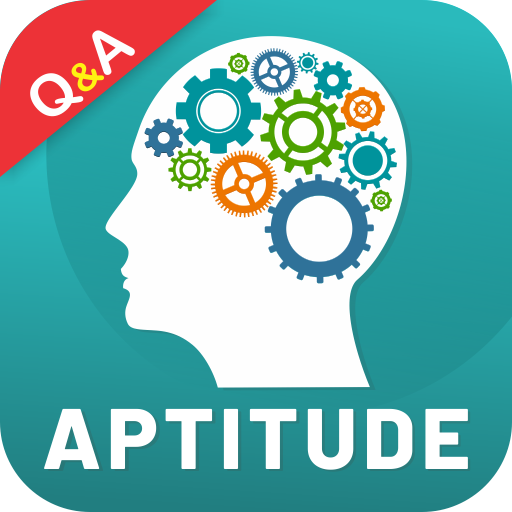Курсы английского | игра слов
Играйте на ПК с BlueStacks – игровой платформе для приложений на Android. Нас выбирают более 500 млн. игроков.
Страница изменена: 30 января 2020 г.
Play Improve English: Vocabulary, Grammar, Word Games on PC
Courses are based on English vocabulary, grammar, english idioms, english phrasal verbs, Math tips and tricks, ratio and proportion, progression, averages, percentages etc.
The platform works on scientific algorithms specially designed to help you learn and improve English, practice Math effectively.
Course Highlights
1. Vocabulary Builder – Easy: Learn English with these most commonly used words. Handy flashcards make it easier to memrise, improve vocabulary, and learn English in an enjoyable way.
2. Vocabulary Builder – Intermediate: A must-learn wordlist to improve english vocabulary, it comprises 200+ words which would help improve English smoothly. A good command on these words will also help you achieve a good score in exams like CAT, GRE, GMAT, IELTS, TOEFL.
3. Vocabulary Builder – Advanced: Entrance exams require the possession of an extensive english vocabulary. This wordlist can be helpful for improving vocabulary required for exams like CAT, IELTS, TOEFL, GRE, GMAT, MAT, XAT, NMAT, SNAP, SAT, SSC, CGL, Bank PO, CET, GATE, IAS, IBPS, IES, UPSC, JKSSB, PTE, DU JAT, TOEIC, NIFT, JBPS, CFE.
4. English Idioms: Learn English with this course where you are introduced to about 250 common English idioms.
5. Phrasal Verbs: This course will help you easily understand the use of the most frequently used English phrasal verbs and help you excel in exams like CAT, XAT, NMAT, GRE.
6. Commonly Confused Words: This course will help you learn more than 200 homonyms, homophones, and other confusing words.
**Minis Section – New Courses**
These new interactive courses are now available under two topics—English and Math. Courses concentrate on English grammar, proverbs, prepositions, punctuation marks, conjunctions, dedicated courses that will help you prepare for competitive exams like IELTS, GRE, etc., math tips and tricks, ratio and proportion, percentages, averages, progressions, etc.
Games
1. Words Checker: Improve reading skills by playing this fun vocabulary game.
2. Space Pursuit: Improve writing skills by learning to tackle commonly confused English words.
3. Fly High: Build your vocabulary by learning synonyms.
4. Reader's Digest: Improve reading skills by focussing on speed, accuracy, and comprehension.
5. Echo: Improve speaking and writing skills by correctly spelling words in this English dictation game.
6. Jelly Fizz: Improve speaking skills by learning phrasal verbs in an interesting way.
7. Panda's Trail: Refine your English grammar skills through this carefully-crafted game.
8. Sea Voyage: Challenge your reading speed and retention by playing this engaging game.
9. Word Maze: Challenge your vocabulary knowledge and quick-thinking ability by playing this vocabulary game.
10. Spell Safe: Learn to spell words that have confusing spellings.
11. Polarity: Learn the positive and negative shades of meaning attached to words.
12. Words Race: Improve your reading speed and accuracy.
FEATURES
• Vocabulary revision tests that are personalised and adaptive
• Interactive mini lessons to elevate your understanding of concepts related to English, Math
• Interesting word games and other language games (English dictation, phrasal verb identification, English grammar revision, etc.) to learn and improve English in a fun way
• Best English vocabulary builder and grammar app
• Improve listening and speaking skills from pronunciation audios
• 'A Word a Day' concept for aspirants of vocabulary based competitive tests
Google Play’s Best of 2017 in the Best Hidden Gem category
Download the app for free and rediscover a fun way to improve English and practice Math. Learning on your mobile just got easier!
Играйте в игру Курсы английского | игра слов на ПК. Это легко и просто.
-
Скачайте и установите BlueStacks на ПК.
-
Войдите в аккаунт Google, чтобы получить доступ к Google Play, или сделайте это позже.
-
В поле поиска, которое находится в правой части экрана, введите название игры – Курсы английского | игра слов.
-
Среди результатов поиска найдите игру Курсы английского | игра слов и нажмите на кнопку "Установить".
-
Завершите авторизацию в Google (если вы пропустили этот шаг в начале) и установите игру Курсы английского | игра слов.
-
Нажмите на ярлык игры Курсы английского | игра слов на главном экране, чтобы начать играть.