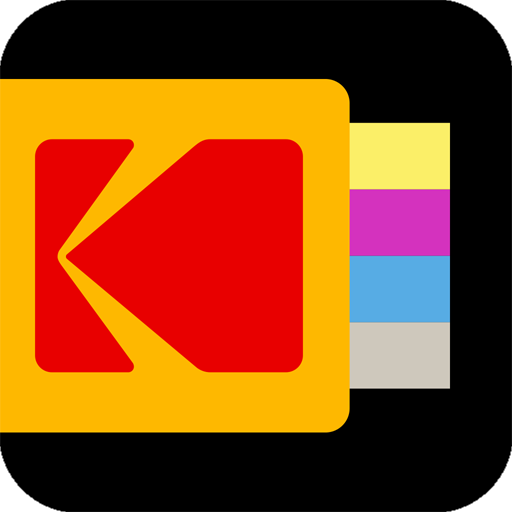このページには広告が含まれます

KODAK STEP Prints
写真 | C&A Marketing Inc.
BlueStacksを使ってPCでプレイ - 5憶以上のユーザーが愛用している高機能Androidゲーミングプラットフォーム
Play KODAK STEP Prints on PC
Get more from your photos with the fully updated KODAK STEP Prints mobile app! The completely redesigned application works with your KODAK STEP Touch camera as well as any compatible smartphone or tablet, so you can edit, print, and share your photos from all your favorite devices. Connect your social media accounts and instantly access old memories or share new ones with all your friends and family. Customize your photos with a variety of filters or add a snappy border to make your favorite pictures stand out. When you're done editing photos like a pro, just connect to your KODAK STEP Touch camera, try the new print preview picture to make sure you've got it just right, and then print out as many copies as you'd like, app with a few clicks of a button. It's never been this easy -- try the new KODAK STEP Prints mobile app today!
KODAK STEP PrintsをPCでプレイ
-
BlueStacksをダウンロードしてPCにインストールします。
-
GoogleにサインインしてGoogle Play ストアにアクセスします。(こちらの操作は後で行っても問題ありません)
-
右上の検索バーにKODAK STEP Printsを入力して検索します。
-
クリックして検索結果からKODAK STEP Printsをインストールします。
-
Googleサインインを完了してKODAK STEP Printsをインストールします。※手順2を飛ばしていた場合
-
ホーム画面にてKODAK STEP Printsのアイコンをクリックしてアプリを起動します。