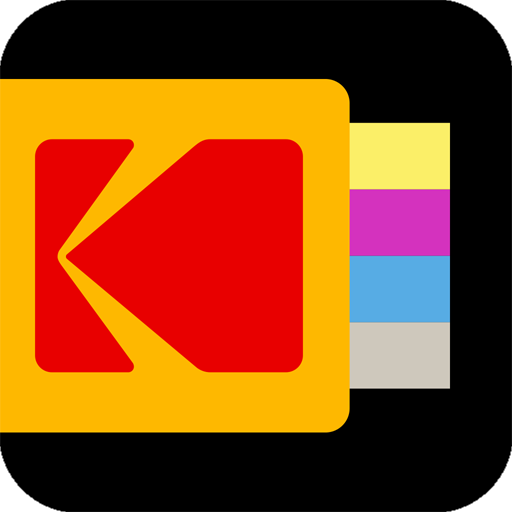KODAK STEP Prints
사진 | C&A Marketing Inc.
5억명 이상의 게이머가 신뢰하는 안드로이드 게임 플랫폼 BlueStacks으로 PC에서 플레이하세요.
Play KODAK STEP Prints on PC
Get more from your photos with the fully updated KODAK STEP Prints mobile app! The completely redesigned application works with your KODAK STEP Touch camera as well as any compatible smartphone or tablet, so you can edit, print, and share your photos from all your favorite devices. Connect your social media accounts and instantly access old memories or share new ones with all your friends and family. Customize your photos with a variety of filters or add a snappy border to make your favorite pictures stand out. When you're done editing photos like a pro, just connect to your KODAK STEP Touch camera, try the new print preview picture to make sure you've got it just right, and then print out as many copies as you'd like, app with a few clicks of a button. It's never been this easy -- try the new KODAK STEP Prints mobile app today!
PC에서 KODAK STEP Prints 플레이해보세요.
-
BlueStacks 다운로드하고 설치
-
Google Play 스토어에 로그인 하기(나중에 진행가능)
-
오른쪽 상단 코너에 KODAK STEP Prints 검색
-
검색 결과 중 KODAK STEP Prints 선택하여 설치
-
구글 로그인 진행(만약 2단계를 지나갔을 경우) 후 KODAK STEP Prints 설치
-
메인 홈화면에서 KODAK STEP Prints 선택하여 실행