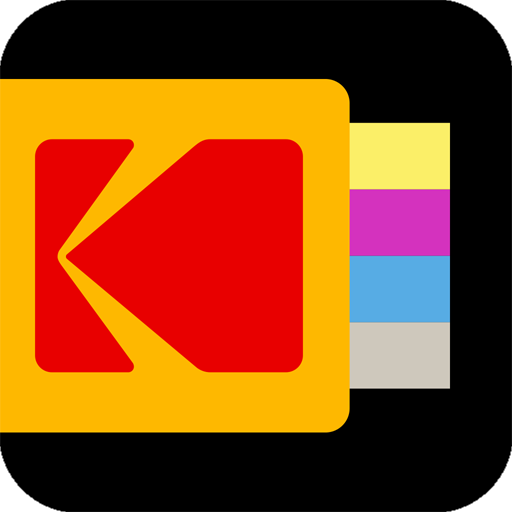KODAK STEP Prints
攝影 | C&A Marketing Inc.
在電腦上使用BlueStacks –受到5億以上的遊戲玩家所信任的Android遊戲平台。
Play KODAK STEP Prints on PC
Get more from your photos with the fully updated KODAK STEP Prints mobile app! The completely redesigned application works with your KODAK STEP Touch camera as well as any compatible smartphone or tablet, so you can edit, print, and share your photos from all your favorite devices. Connect your social media accounts and instantly access old memories or share new ones with all your friends and family. Customize your photos with a variety of filters or add a snappy border to make your favorite pictures stand out. When you're done editing photos like a pro, just connect to your KODAK STEP Touch camera, try the new print preview picture to make sure you've got it just right, and then print out as many copies as you'd like, app with a few clicks of a button. It's never been this easy -- try the new KODAK STEP Prints mobile app today!
在電腦上遊玩KODAK STEP Prints . 輕易上手.
-
在您的電腦上下載並安裝BlueStacks
-
完成Google登入後即可訪問Play商店,或等你需要訪問Play商店十再登入
-
在右上角的搜索欄中尋找 KODAK STEP Prints
-
點擊以從搜索結果中安裝 KODAK STEP Prints
-
完成Google登入(如果您跳過了步驟2),以安裝 KODAK STEP Prints
-
在首頁畫面中點擊 KODAK STEP Prints 圖標來啟動遊戲