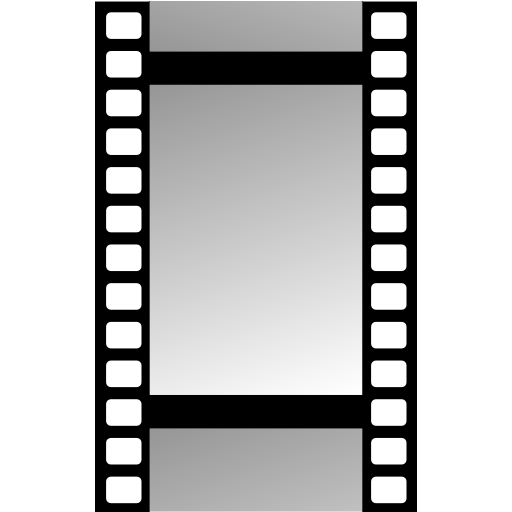KODAK SMILE Classic 2-in-1
Mainkan di PC dengan BlueStacks – platform Game-Game Android, dipercaya oleh lebih dari 500 juta gamer.
Halaman Dimodifikasi Aktif: 30 Januari 2020
Play KODAK SMILE Classic 2-in-1 on PC
Mainkan KODAK SMILE Classic 2-in-1 di PC Mudah saja memulainya.
-
Unduh dan pasang BlueStacks di PC kamu
-
Selesaikan proses masuk Google untuk mengakses Playstore atau lakukan nanti
-
Cari KODAK SMILE Classic 2-in-1 di bilah pencarian di pojok kanan atas
-
Klik untuk menginstal KODAK SMILE Classic 2-in-1 dari hasil pencarian
-
Selesaikan proses masuk Google (jika kamu melewati langkah 2) untuk menginstal KODAK SMILE Classic 2-in-1
-
Klik ikon KODAK SMILE Classic 2-in-1 di layar home untuk membuka gamenya