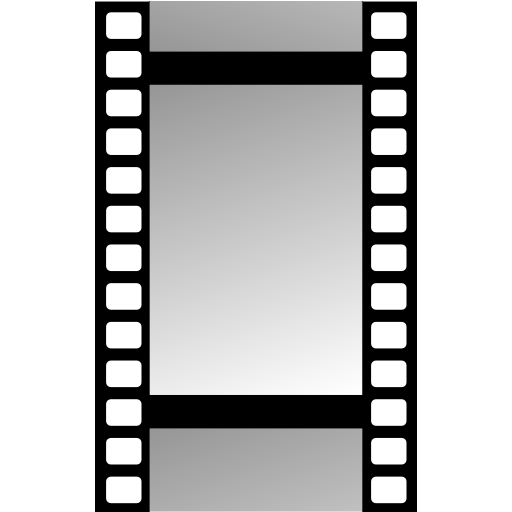KODAK SMILE Classic 2-in-1
摄影 | C&A Marketing Inc.
在電腦上使用BlueStacks –受到5億以上的遊戲玩家所信任的Android遊戲平台。
Play KODAK SMILE Classic 2-in-1 on PC
The KODAK SMILE CLASSIC 2-in-1 app is designed to work in sync seamlessly with your KODAK SMILE CLASSIC 2-in-1 instant printer. Capture, edit, print, and share your favorite photos; create your very own augmented reality videos from a single snapshot, or Connect to your favorite social networks to access nostalgic moments and upload new memories with the tap of a button. Take new photos or customize existing ones with distinctive borders, view filters from within the in-app camera, and apply a variety of fun stickers! When you’re finished, preview and print your pictures using the KODAK SMILE CLASSIC 2-in-1 printer, or share them directly to any of your connected social accounts. Set your camera up and take photos remotely with the remote capture feature.
在電腦上遊玩KODAK SMILE Classic 2-in-1 . 輕易上手.
-
在您的電腦上下載並安裝BlueStacks
-
完成Google登入後即可訪問Play商店,或等你需要訪問Play商店十再登入
-
在右上角的搜索欄中尋找 KODAK SMILE Classic 2-in-1
-
點擊以從搜索結果中安裝 KODAK SMILE Classic 2-in-1
-
完成Google登入(如果您跳過了步驟2),以安裝 KODAK SMILE Classic 2-in-1
-
在首頁畫面中點擊 KODAK SMILE Classic 2-in-1 圖標來啟動遊戲