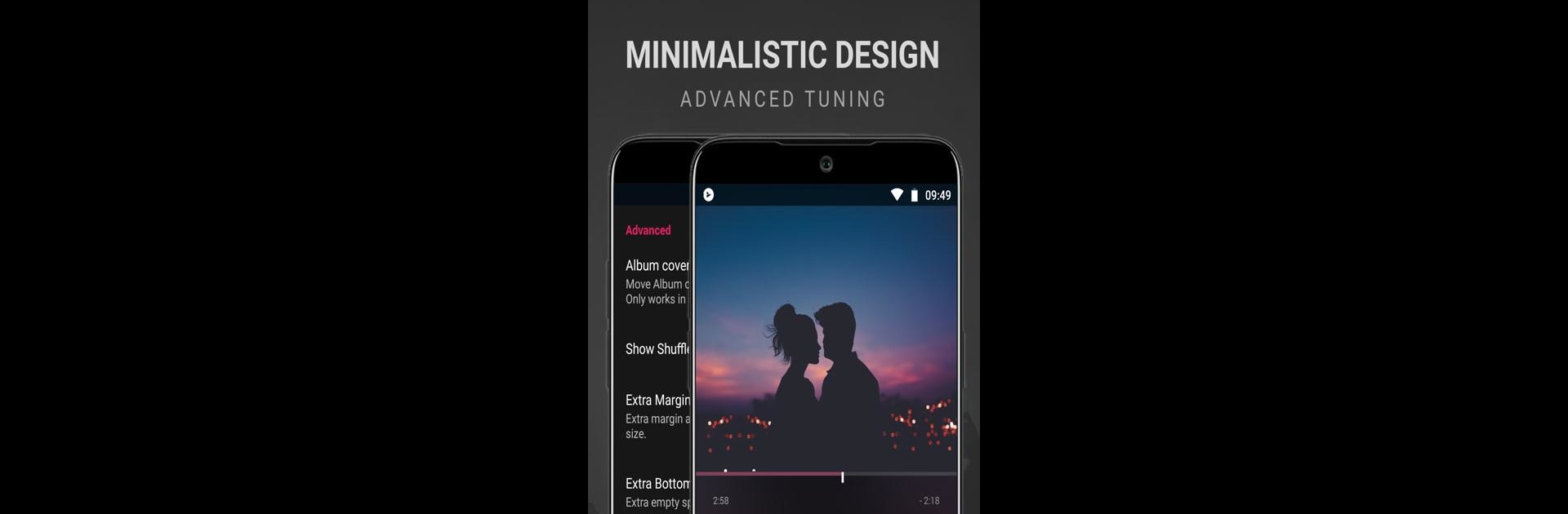

BlackPlayer EX
5억명 이상의 게이머가 신뢰하는 안드로이드 게임 플랫폼 BlueStacks으로 PC에서 플레이하세요.
Run BlackPlayer EX on PC or Mac
Upgrade your experience. Try BlackPlayer EX, the fantastic Music & Audio app from FifthSource, from the comfort of your laptop, PC, or Mac, only on BlueStacks.
About the App
Welcome to BlackPlayer EX, the ad-free, premium MP3 player from FifthSource that’s all about your music! Dive into a beautifully customizable experience, where you can tweak everything from themes to fonts. Set up your music library just how you like it and enjoy features that take your audio experience to the next level.
App Features
Theme Customization:
– Light theme option
– 11 color accents & 8 Now Playing themes
– Custom grid size for Artists & Albums
Advanced Controls:
– Custom crossfading
– Screen Always On option & rotation lock
– Manually search and set artist images
Library Personalization:
– Group music by year or composer
– Change library start page, hide sliding pages
– Add “PLAYLISTS” page
Widget & Notification Tweaks:
– Floating window control widget
– Customizable notifications and widget transparency
– Show queue position in widget
Extra Special Touches:
– Visualizer with customization (Beta)
– Zap feature: Auto-play random tracks for quick discovery
– Chromecast support & Blur effect to lockscreen
Enjoy BlackPlayer EX with smooth playback and more, even on BlueStacks!
BlueStacks gives you the much-needed freedom to experience your favorite apps on a bigger screen. Get it now.
PC에서 BlackPlayer EX 플레이해보세요.
-
BlueStacks 다운로드하고 설치
-
Google Play 스토어에 로그인 하기(나중에 진행가능)
-
오른쪽 상단 코너에 BlackPlayer EX 검색
-
검색 결과 중 BlackPlayer EX 선택하여 설치
-
구글 로그인 진행(만약 2단계를 지나갔을 경우) 후 BlackPlayer EX 설치
-
메인 홈화면에서 BlackPlayer EX 선택하여 실행



