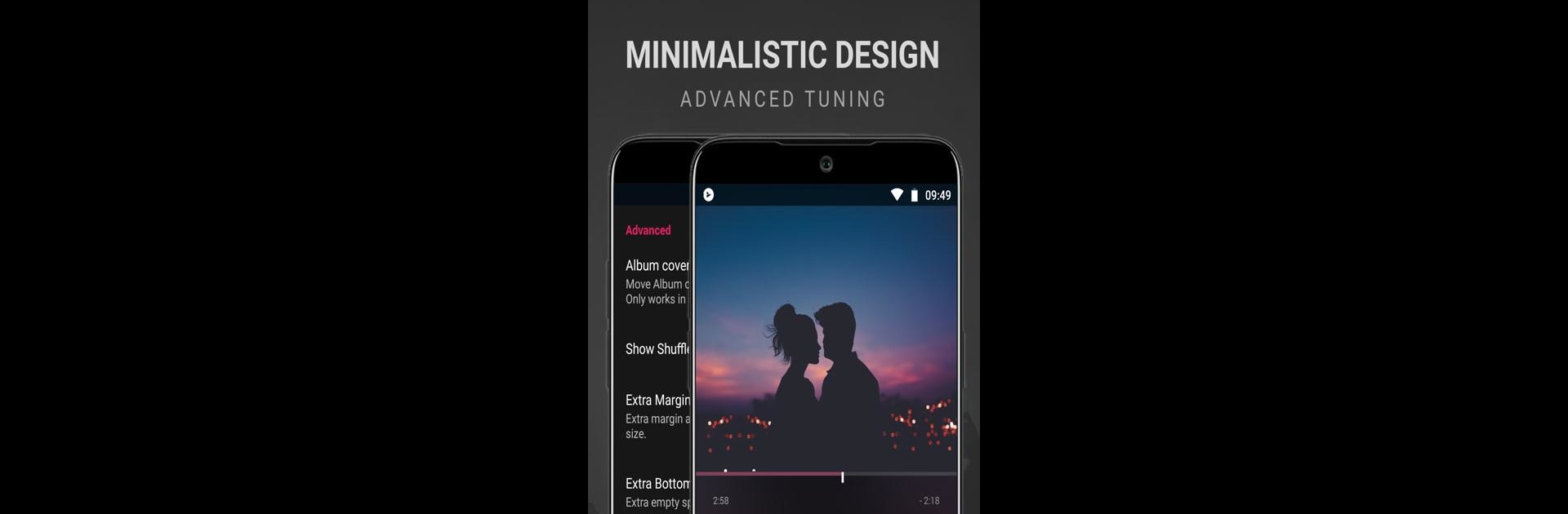

BlackPlayer EX
เล่นบน PC ผ่าน BlueStacks - Android Gaming Platform ที่ได้รับความไว้วางใจจากเกมเมอร์ 500 ล้านคนทั่วโลก
Page Modified on: 30 ต.ค. 2567
Run BlackPlayer EX on PC or Mac
Upgrade your experience. Try BlackPlayer EX, the fantastic Music & Audio app from FifthSource, from the comfort of your laptop, PC, or Mac, only on BlueStacks.
About the App
Welcome to BlackPlayer EX, the ad-free, premium MP3 player from FifthSource that’s all about your music! Dive into a beautifully customizable experience, where you can tweak everything from themes to fonts. Set up your music library just how you like it and enjoy features that take your audio experience to the next level.
App Features
Theme Customization:
– Light theme option
– 11 color accents & 8 Now Playing themes
– Custom grid size for Artists & Albums
Advanced Controls:
– Custom crossfading
– Screen Always On option & rotation lock
– Manually search and set artist images
Library Personalization:
– Group music by year or composer
– Change library start page, hide sliding pages
– Add “PLAYLISTS” page
Widget & Notification Tweaks:
– Floating window control widget
– Customizable notifications and widget transparency
– Show queue position in widget
Extra Special Touches:
– Visualizer with customization (Beta)
– Zap feature: Auto-play random tracks for quick discovery
– Chromecast support & Blur effect to lockscreen
Enjoy BlackPlayer EX with smooth playback and more, even on BlueStacks!
BlueStacks gives you the much-needed freedom to experience your favorite apps on a bigger screen. Get it now.
เล่น BlackPlayer EX บน PC ได้ง่ายกว่า
-
ดาวน์โหลดและติดตั้ง BlueStacks บน PC ของคุณ
-
ลงชื่อเข้าใช้แอคเคาท์ Google เพื่อเข้าสู่ Play Store หรือทำในภายหลัง
-
ค้นหา BlackPlayer EX ในช่องค้นหาด้านขวาบนของโปรแกรม
-
คลิกเพื่อติดตั้ง BlackPlayer EX จากผลการค้นหา
-
ลงชื่อเข้าใช้บัญชี Google Account (หากยังไม่ได้ทำในขั้นที่ 2) เพื่อติดตั้ง BlackPlayer EX
-
คลิกที่ไอคอน BlackPlayer EX ในหน้าจอเพื่อเริ่มเล่น



