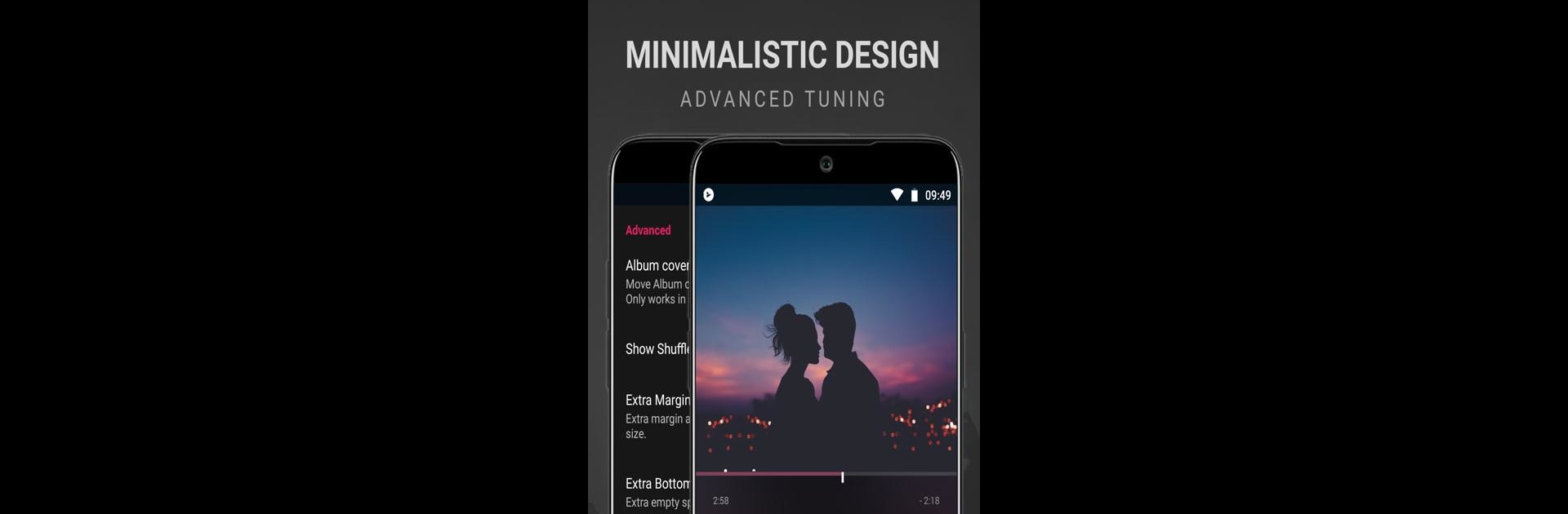

BlackPlayer EX
Chơi trên PC với BlueStacks - Nền tảng chơi game Android, được hơn 500 triệu game thủ tin tưởng.
Trang đã được sửa đổi vào: 30 thg 10, 2024
Run BlackPlayer EX on PC or Mac
Upgrade your experience. Try BlackPlayer EX, the fantastic Music & Audio app from FifthSource, from the comfort of your laptop, PC, or Mac, only on BlueStacks.
About the App
Welcome to BlackPlayer EX, the ad-free, premium MP3 player from FifthSource that’s all about your music! Dive into a beautifully customizable experience, where you can tweak everything from themes to fonts. Set up your music library just how you like it and enjoy features that take your audio experience to the next level.
App Features
Theme Customization:
– Light theme option
– 11 color accents & 8 Now Playing themes
– Custom grid size for Artists & Albums
Advanced Controls:
– Custom crossfading
– Screen Always On option & rotation lock
– Manually search and set artist images
Library Personalization:
– Group music by year or composer
– Change library start page, hide sliding pages
– Add “PLAYLISTS” page
Widget & Notification Tweaks:
– Floating window control widget
– Customizable notifications and widget transparency
– Show queue position in widget
Extra Special Touches:
– Visualizer with customization (Beta)
– Zap feature: Auto-play random tracks for quick discovery
– Chromecast support & Blur effect to lockscreen
Enjoy BlackPlayer EX with smooth playback and more, even on BlueStacks!
BlueStacks gives you the much-needed freedom to experience your favorite apps on a bigger screen. Get it now.
Chơi BlackPlayer EX trên PC. Rất dễ để bắt đầu
-
Tải và cài đặt BlueStacks trên máy của bạn
-
Hoàn tất đăng nhập vào Google để đến PlayStore, hoặc thực hiện sau
-
Tìm BlackPlayer EX trên thanh tìm kiếm ở góc phải màn hình
-
Nhấn vào để cài đặt BlackPlayer EX trong danh sách kết quả tìm kiếm
-
Hoàn tất đăng nhập Google (nếu bạn chưa làm bước 2) để cài đặt BlackPlayer EX
-
Nhấn vào icon BlackPlayer EX tại màn hình chính để bắt đầu chơi



