
このページには広告が含まれます
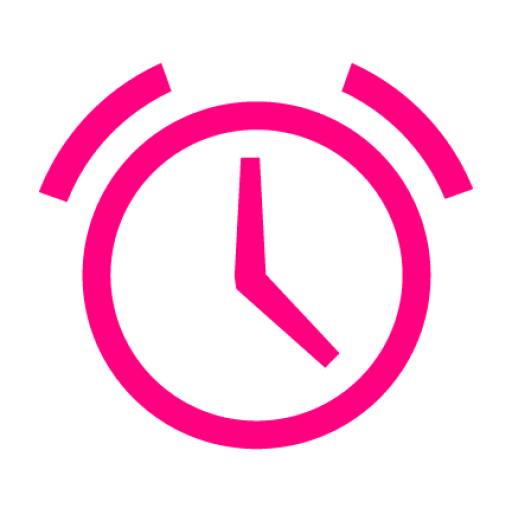
Notification Stopwatch
ツール | FifthSource
BlueStacksを使ってPCでプレイ - 5憶以上のユーザーが愛用している高機能Androidゲーミングプラットフォーム
Play Notification Stopwatch on PC
A simple open-source Stopwatch that can be completely controlled from the notification bar.
The time is measured using the System clock.
- No permissions!
- Very small apk size! Installed size: 92 kB
- Low memory usage.
- Open-source.
- No ads.
Report any bugs to email or on Github.
Source code is licensed to Apache 2.0, Available at:
https://github.com/KodarKooperativet/NotificationStopwatch
The time is measured using the System clock.
- No permissions!
- Very small apk size! Installed size: 92 kB
- Low memory usage.
- Open-source.
- No ads.
Report any bugs to email or on Github.
Source code is licensed to Apache 2.0, Available at:
https://github.com/KodarKooperativet/NotificationStopwatch
Notification StopwatchをPCでプレイ
-
BlueStacksをダウンロードしてPCにインストールします。
-
GoogleにサインインしてGoogle Play ストアにアクセスします。(こちらの操作は後で行っても問題ありません)
-
右上の検索バーにNotification Stopwatchを入力して検索します。
-
クリックして検索結果からNotification Stopwatchをインストールします。
-
Googleサインインを完了してNotification Stopwatchをインストールします。※手順2を飛ばしていた場合
-
ホーム画面にてNotification Stopwatchのアイコンをクリックしてアプリを起動します。



