
このページには広告が含まれます
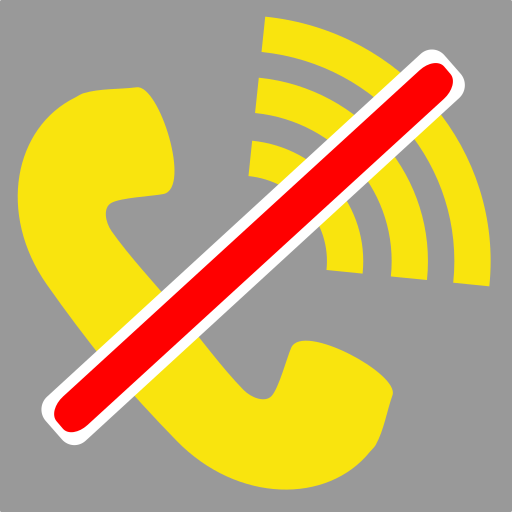
WireTap Detection (Anti Spy)
ツール | Koebenapps
BlueStacksを使ってPCでプレイ - 5憶以上のユーザーが愛用している高機能Androidゲーミングプラットフォーム
Play WireTap Detection (Anti Spy) on PC
Are you worried that someone may be WireTapping your Phone?
Then you should install this App.
This App will detect attempts to VoiceTap your Device.
Extremely easy to use.
Make sure that the NSA and the FBI are not Tapping your Phone!
(Or your boy/girl-friend, spouse, boss, parents, etc.)
There may be Apps planted on your Device that have the capability to Listen to your Phone Calls, and/or make Voice Recordings from the Microphone, and send them via Internet to an Unknown Receiver. Without your knowledge or consent!
Some Spy Apps may even secretly set up automatic Hidden Phone Calls to or from your Phone, to listen in on you. Hidden Calls are Remotely Controlled and silently set up to or from your Phone, e.g. when you are not using it yourself.
This App - "WireTap Detection" - will protect you from being spied on in these ways, by Detecting all attempts to Tap your Phone. Before you want to make a Recording yourself - or a VoIP (e.g. Skype) Call - simply touch a button to DISABLE the App.
If you have a Tablet (without Phone Capabilities), you can use this App in the same way, to Detect attempts to Spy on you by making Recordings from the Microphone.
Nothing could be simpler.
A Status Notification will show when WireTap Detection is Enabled.
Features:
- Enable or Disable WireTap Detection
- Three Main Types of WireTap Detection:
- Optional Detection of Hidden Calls (Incoming and/or Outgoing)
- Optional Detection of Recording of Phone Calls
- Optional Detection of Recording through the Microphone (also covers VoIP Calls, such as made by Skype, etc)
- For each Type of Detection, Audio- and/or Visual-Alerts can optionally and individually be Enabled and Logged
- A Simple Log will show you all Detected attempts to WireTap your Device
- Selectable Time Interval for Periodic Checking of Microphone Recording
- Works in the Background - even when Screen is closed
- Starts Automatically at Power-On
This Unique App seems to be One Of A Kind.
We have not found any other App with the same capabilities.
All Options are Enabled by default.
You should have a look at them (on the Settings Page). May be you want to Disable some of the Options.
Please note that it is only possible to check whether a Microphone Recording is Ongoing or not, at the fixed Intervals selected by you, e.g. once per minute, once per 10 minutes, etc. A shorter Period increases the likelihood of detecting a Mic Recording, but the Battery Consumption may increase slightly. So you should find your own compromise between Detection Probability and Battery Consumption.
Detection of Phone Call Recordings is independent of this Checking Period, as it is limited by the Start and End of the Call.
You may optionally verify that the Periodic Microphone Checking is working, by enabling a Text Notification each time the Microphone is checked.
Due to software differences between various Phones, it may be necessary to adjust a Sensibility value to suit your Device. If you should experience MANY Normal Calls as being registered as Hidden, you should LOWER the Sensibility Factor (found on the Settings Page).
If you should experience some real WireTapping Alerts, you should use our "SpyWare Removal" app to try to identify the App causing the problem, and remove it.
To start with, you will probably mostly be alerted by your own apps, e.g. when you are using a Normal Audio Recording App, or Recording Calls. These are also good for testing this app.
Please note that this App does NOT detect Spying on SMSs, Emails, etc.
(However, from Android version 4.4, it is no longer possible to hide Sent or Received SMSs. They can all be found in the List/Log of SMSs on your Device.)
If you like this App, PLEASE give it a Rating. If you have a problem, send an email to koebenapps@gmail.com before you consider posting a low Rating. Many problems seem to be caused by simple misunderstandings.
Then you should install this App.
This App will detect attempts to VoiceTap your Device.
Extremely easy to use.
Make sure that the NSA and the FBI are not Tapping your Phone!
(Or your boy/girl-friend, spouse, boss, parents, etc.)
There may be Apps planted on your Device that have the capability to Listen to your Phone Calls, and/or make Voice Recordings from the Microphone, and send them via Internet to an Unknown Receiver. Without your knowledge or consent!
Some Spy Apps may even secretly set up automatic Hidden Phone Calls to or from your Phone, to listen in on you. Hidden Calls are Remotely Controlled and silently set up to or from your Phone, e.g. when you are not using it yourself.
This App - "WireTap Detection" - will protect you from being spied on in these ways, by Detecting all attempts to Tap your Phone. Before you want to make a Recording yourself - or a VoIP (e.g. Skype) Call - simply touch a button to DISABLE the App.
If you have a Tablet (without Phone Capabilities), you can use this App in the same way, to Detect attempts to Spy on you by making Recordings from the Microphone.
Nothing could be simpler.
A Status Notification will show when WireTap Detection is Enabled.
Features:
- Enable or Disable WireTap Detection
- Three Main Types of WireTap Detection:
- Optional Detection of Hidden Calls (Incoming and/or Outgoing)
- Optional Detection of Recording of Phone Calls
- Optional Detection of Recording through the Microphone (also covers VoIP Calls, such as made by Skype, etc)
- For each Type of Detection, Audio- and/or Visual-Alerts can optionally and individually be Enabled and Logged
- A Simple Log will show you all Detected attempts to WireTap your Device
- Selectable Time Interval for Periodic Checking of Microphone Recording
- Works in the Background - even when Screen is closed
- Starts Automatically at Power-On
This Unique App seems to be One Of A Kind.
We have not found any other App with the same capabilities.
All Options are Enabled by default.
You should have a look at them (on the Settings Page). May be you want to Disable some of the Options.
Please note that it is only possible to check whether a Microphone Recording is Ongoing or not, at the fixed Intervals selected by you, e.g. once per minute, once per 10 minutes, etc. A shorter Period increases the likelihood of detecting a Mic Recording, but the Battery Consumption may increase slightly. So you should find your own compromise between Detection Probability and Battery Consumption.
Detection of Phone Call Recordings is independent of this Checking Period, as it is limited by the Start and End of the Call.
You may optionally verify that the Periodic Microphone Checking is working, by enabling a Text Notification each time the Microphone is checked.
Due to software differences between various Phones, it may be necessary to adjust a Sensibility value to suit your Device. If you should experience MANY Normal Calls as being registered as Hidden, you should LOWER the Sensibility Factor (found on the Settings Page).
If you should experience some real WireTapping Alerts, you should use our "SpyWare Removal" app to try to identify the App causing the problem, and remove it.
To start with, you will probably mostly be alerted by your own apps, e.g. when you are using a Normal Audio Recording App, or Recording Calls. These are also good for testing this app.
Please note that this App does NOT detect Spying on SMSs, Emails, etc.
(However, from Android version 4.4, it is no longer possible to hide Sent or Received SMSs. They can all be found in the List/Log of SMSs on your Device.)
If you like this App, PLEASE give it a Rating. If you have a problem, send an email to koebenapps@gmail.com before you consider posting a low Rating. Many problems seem to be caused by simple misunderstandings.
WireTap Detection (Anti Spy)をPCでプレイ
-
BlueStacksをダウンロードしてPCにインストールします。
-
GoogleにサインインしてGoogle Play ストアにアクセスします。(こちらの操作は後で行っても問題ありません)
-
右上の検索バーにWireTap Detection (Anti Spy)を入力して検索します。
-
クリックして検索結果からWireTap Detection (Anti Spy)をインストールします。
-
Googleサインインを完了してWireTap Detection (Anti Spy)をインストールします。※手順2を飛ばしていた場合
-
ホーム画面にてWireTap Detection (Anti Spy)のアイコンをクリックしてアプリを起動します。



