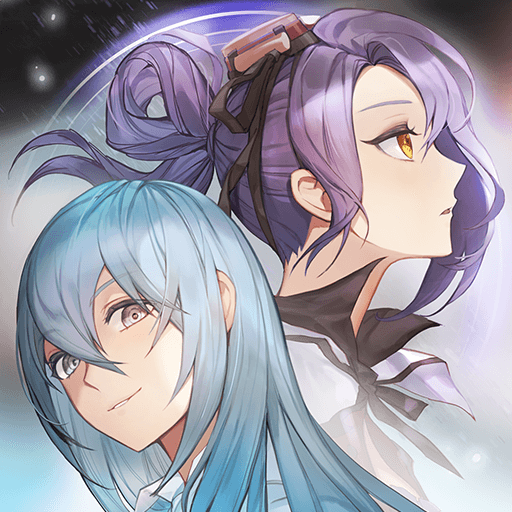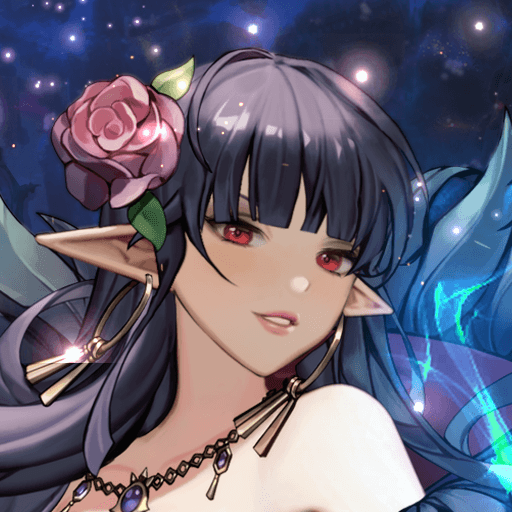グランドチェイス - 次元の追跡者 -
BlueStacksを使ってPCでプレイ - 5憶以上のユーザーが愛用している高機能Androidゲーミングプラットフォーム
Play GrandChase on PC or Mac
GrandChase is a role-playing game developed by Kog Co., Ltd. BlueStacks app player is the best platform to play this Android Game on your PC or Mac for an immersive gaming experience. Download GrandChase on PC with BlueStacks.
The group of heroes must come together in order to travel to another dimension where Kyle is to become a great warrior after defeating a fierce demon. In order to face off against your enemies and survive so that you can explore the next level, forge relationships with other heroes to create a team of four, while you personalize and train up each member.
You’ll also need to unlock a number of the smaller challenges that are scattered throughout the story mode. The controls are touchscreen-based, and you must strategically direct your team in real-time to launch each character’s special attack in the direction of the area of your screen as you see fit.
Amass up to 70 different heroes, each with skills categorized into one of the following five profiles: distance fighter, wizard, tank, healer, or DPS. You can combine various explorers to tailor your team of warriors to the difficulties they will face in the future.
Download GrandChase on PC with BlueStacks and start playing.
グランドチェイス - 次元の追跡者 -をPCでプレイ
-
BlueStacksをダウンロードしてPCにインストールします。
-
GoogleにサインインしてGoogle Play ストアにアクセスします。(こちらの操作は後で行っても問題ありません)
-
右上の検索バーにグランドチェイス - 次元の追跡者 -を入力して検索します。
-
クリックして検索結果からグランドチェイス - 次元の追跡者 -をインストールします。
-
Googleサインインを完了してグランドチェイス - 次元の追跡者 -をインストールします。※手順2を飛ばしていた場合
-
ホーム画面にてグランドチェイス - 次元の追跡者 -のアイコンをクリックしてアプリを起動します。