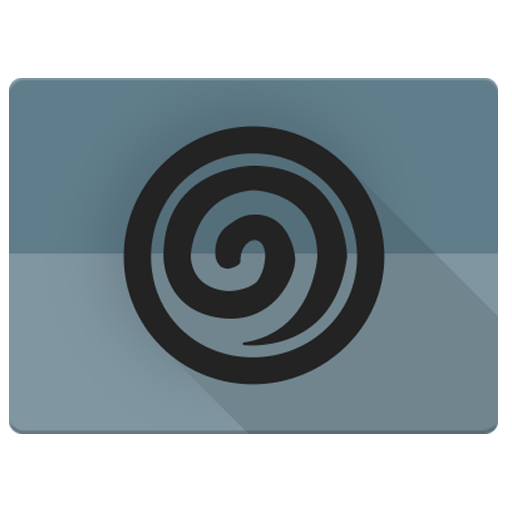SolidAlpha - CM13/12 Theme
Play on PC with BlueStacks – the Android Gaming Platform, trusted by 500M+ gamers.
Page Modified on: March 28, 2016
Play SolidAlpha - CM13/12 Theme on PC
You can choose from a selection of different theme variants.
Download the Arcus App from the Playstore to build those custom theme versions on your device.
You need a rom with the latest CM12 / CM12.1 / CM13 / COS theme engine in order to install/use this theme!
A lot of custom roms such as Dirty Unicorns, AICP, RR, AOSiP or Euphoria are supported, please send me an email if an icon is missing in your rom so i can fix it.
THEME IS INCLUDING:
• 2 Arcus variations - Radius CM Theme color and Green (more colors in donate version)
• Vector statusbar icons
• Custom switch, checkbox and button animations
• Fully themed quicksettings
• Soundpanel
• Lockscreen
• Bootanimation
• Minimal softkeys
• Custom font
• Custom notification sounds
• Wallpaper
THEMED APPS:
• Screener
• Google+
• Hangouts
• Play Music
• Dialer
• Settings
• Material Keyboard (AOSP & Google)
... and a lot more!
Please send an email to kohlewrrk@gmail.com
for bug reports, issues and suggestions.
_ _ _
Stay updated!
Follow me on G+ ► https://plus.google.com/+AndreZimmermannSolidKakadu
G+ Community ► https://plus.google.com/communities/111295036831359105836
Email ► kohlewrrk@gmail.com
Learn more about Arcus!
Arcus G+ Community ► https://plus.google.com/communities/105739351821425192942
Download Arcus ► https://play.google.com/store/apps/details?id=pixkart.arcus
Please consider rating and sharing this theme if you like it! :)
Play SolidAlpha - CM13/12 Theme on PC. It’s easy to get started.
-
Download and install BlueStacks on your PC
-
Complete Google sign-in to access the Play Store, or do it later
-
Look for SolidAlpha - CM13/12 Theme in the search bar at the top right corner
-
Click to install SolidAlpha - CM13/12 Theme from the search results
-
Complete Google sign-in (if you skipped step 2) to install SolidAlpha - CM13/12 Theme
-
Click the SolidAlpha - CM13/12 Theme icon on the home screen to start playing