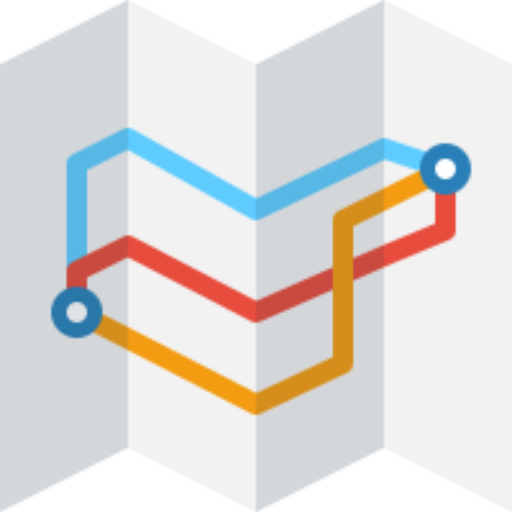Singapore Checkpoint Traffic
Jouez sur PC avec BlueStacks - la plate-forme de jeu Android, approuvée par + 500M de joueurs.
Page Modifiée le: 2 décembre 2019
Play Singapore Checkpoint Traffic on PC
The App is easy to use, fast and low memory consumption.
The live Web Cam pictures are :
1) Woodlands Causeway (Towards Johor)
2) Woodlands Checkpoint (Towards BKE)
3) Woodlands Flyover (Towards Checkpoint)
4) Second Link at Tuas
5) Tuas Checkpoint
6) After Tuas West Road (Towards Tuas)
7) CIQ Entrance from JB
8) CIQ Entrance from SG
9) Second Link 1.3 KM
10) Second Link 4.7 KM
We also provide :
1) New! Camara Picture Zooming feature.
2) Malaysia Fuel Price - Added since version 4.5 *** This feature has been deactivated.
3) Google Live Traffic feature by Google Map - Added since version 3.3
4) Daily SGD to RM exchange rate.
5) 2 hours weather forecast from NEA website. (New)
Please leave a message in our facebook fans page if you found any bugs or error :
https://www.facebook.com/sgcheckpoint
Thank you.
Jouez à Singapore Checkpoint Traffic sur PC. C'est facile de commencer.
-
Téléchargez et installez BlueStacks sur votre PC
-
Connectez-vous à Google pour accéder au Play Store ou faites-le plus tard
-
Recherchez Singapore Checkpoint Traffic dans la barre de recherche dans le coin supérieur droit
-
Cliquez pour installer Singapore Checkpoint Traffic à partir des résultats de la recherche
-
Connectez-vous à Google (si vous avez ignoré l'étape 2) pour installer Singapore Checkpoint Traffic
-
Cliquez sur l'icône Singapore Checkpoint Traffic sur l'écran d'accueil pour commencer à jouer