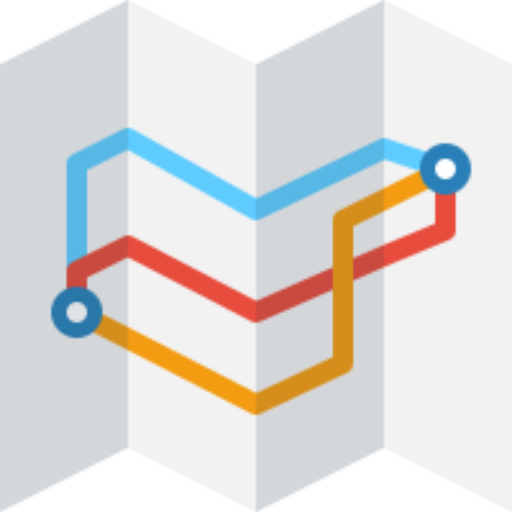Singapore Checkpoint Traffic
Mainkan di PC dengan BlueStacks – platform Game-Game Android, dipercaya oleh lebih dari 500 juta gamer.
Halaman Dimodifikasi Aktif: 2 Desember 2019
Play Singapore Checkpoint Traffic on PC
The App is easy to use, fast and low memory consumption.
The live Web Cam pictures are :
1) Woodlands Causeway (Towards Johor)
2) Woodlands Checkpoint (Towards BKE)
3) Woodlands Flyover (Towards Checkpoint)
4) Second Link at Tuas
5) Tuas Checkpoint
6) After Tuas West Road (Towards Tuas)
7) CIQ Entrance from JB
8) CIQ Entrance from SG
9) Second Link 1.3 KM
10) Second Link 4.7 KM
We also provide :
1) New! Camara Picture Zooming feature.
2) Malaysia Fuel Price - Added since version 4.5 *** This feature has been deactivated.
3) Google Live Traffic feature by Google Map - Added since version 3.3
4) Daily SGD to RM exchange rate.
5) 2 hours weather forecast from NEA website. (New)
Please leave a message in our facebook fans page if you found any bugs or error :
https://www.facebook.com/sgcheckpoint
Thank you.
Mainkan Singapore Checkpoint Traffic di PC Mudah saja memulainya.
-
Unduh dan pasang BlueStacks di PC kamu
-
Selesaikan proses masuk Google untuk mengakses Playstore atau lakukan nanti
-
Cari Singapore Checkpoint Traffic di bilah pencarian di pojok kanan atas
-
Klik untuk menginstal Singapore Checkpoint Traffic dari hasil pencarian
-
Selesaikan proses masuk Google (jika kamu melewati langkah 2) untuk menginstal Singapore Checkpoint Traffic
-
Klik ikon Singapore Checkpoint Traffic di layar home untuk membuka gamenya