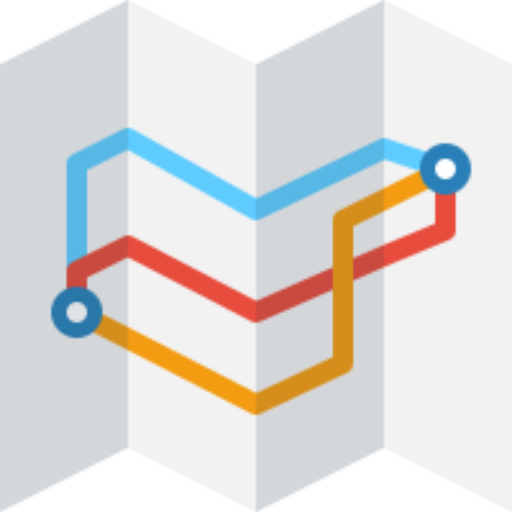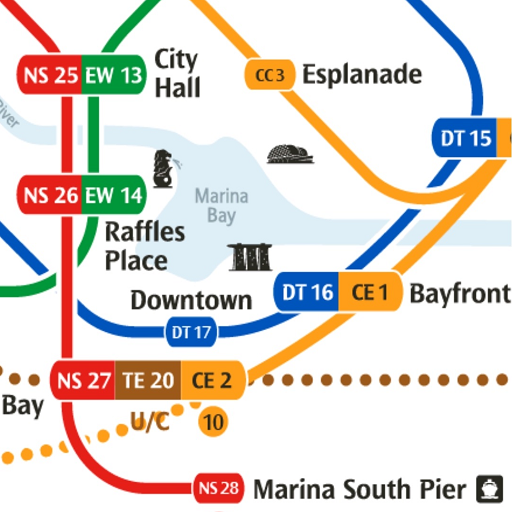Singapore Traffic Cam
Spiele auf dem PC mit BlueStacks - der Android-Gaming-Plattform, der über 500 Millionen Spieler vertrauen.
Seite geändert am: 9. November 2019
Play Singapore Traffic Cam on PC
The app is designed with the latest Material Design standard which allow the user to view all the web cam pictures with only 2 clicks.
Features:
-------------------------------
1) Shows live traffic web cam pictures for the following Expressway in Singapore:
Ayer Rajah Expressway (AYE)
Central Expressway (CTE)
East Coast Parkway (ECP)
Kranji Expressway (KJE)
Pan-Island Expressway (PIE)
Seletar Expressway (SLE)
Tampines Expressway (TPE)
Tuas Checkpoint
Kallang-Paya Lebar Expressway (KPE)
Bukit Timah Expressway (BKE)
Woodlands Checkpoint
Sentosa Gateway
Marina Coastal Expressway (MCE)
2) Shows Live Traffic News from Land Transport Authority (LTA)
3) Share the traffic condition with your friends via facebook, whats app and etc.
4) Add camera picture to your favourite.
5) Able to zoom in the camera picture.
Spiele Singapore Traffic Cam auf dem PC. Der Einstieg ist einfach.
-
Lade BlueStacks herunter und installiere es auf deinem PC
-
Schließe die Google-Anmeldung ab, um auf den Play Store zuzugreifen, oder mache es später
-
Suche in der Suchleiste oben rechts nach Singapore Traffic Cam
-
Klicke hier, um Singapore Traffic Cam aus den Suchergebnissen zu installieren
-
Schließe die Google-Anmeldung ab (wenn du Schritt 2 übersprungen hast), um Singapore Traffic Cam zu installieren.
-
Klicke auf dem Startbildschirm auf das Singapore Traffic Cam Symbol, um mit dem Spielen zu beginnen