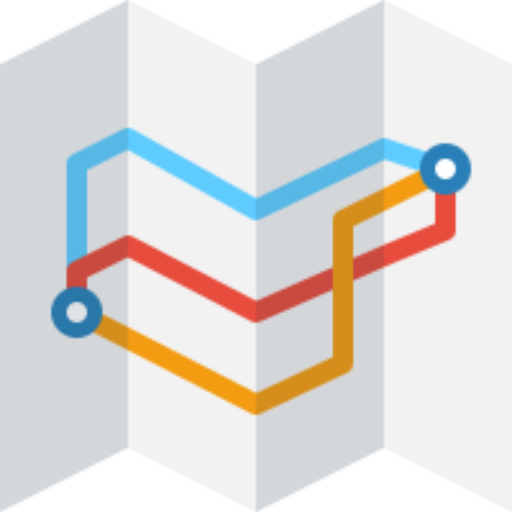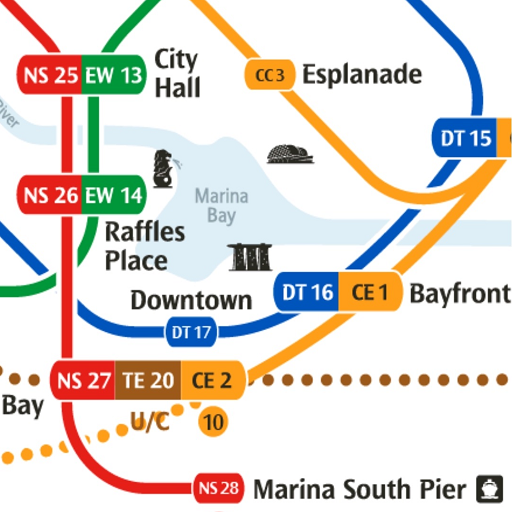このページには広告が含まれます

Singapore Traffic Cam
旅行&地域 | kokchoon.com
BlueStacksを使ってPCでプレイ - 5憶以上のユーザーが愛用している高機能Androidゲーミングプラットフォーム
Play Singapore Traffic Cam on PC
Singapore Traffic Cam is a simple app for you to view the traffic condition on the major expressway in Singapore.
The app is designed with the latest Material Design standard which allow the user to view all the web cam pictures with only 2 clicks.
Features:
-------------------------------
1) Shows live traffic web cam pictures for the following Expressway in Singapore:
Ayer Rajah Expressway (AYE)
Central Expressway (CTE)
East Coast Parkway (ECP)
Kranji Expressway (KJE)
Pan-Island Expressway (PIE)
Seletar Expressway (SLE)
Tampines Expressway (TPE)
Tuas Checkpoint
Kallang-Paya Lebar Expressway (KPE)
Bukit Timah Expressway (BKE)
Woodlands Checkpoint
Sentosa Gateway
Marina Coastal Expressway (MCE)
2) Shows Live Traffic News from Land Transport Authority (LTA)
3) Share the traffic condition with your friends via facebook, whats app and etc.
4) Add camera picture to your favourite.
5) Able to zoom in the camera picture.
The app is designed with the latest Material Design standard which allow the user to view all the web cam pictures with only 2 clicks.
Features:
-------------------------------
1) Shows live traffic web cam pictures for the following Expressway in Singapore:
Ayer Rajah Expressway (AYE)
Central Expressway (CTE)
East Coast Parkway (ECP)
Kranji Expressway (KJE)
Pan-Island Expressway (PIE)
Seletar Expressway (SLE)
Tampines Expressway (TPE)
Tuas Checkpoint
Kallang-Paya Lebar Expressway (KPE)
Bukit Timah Expressway (BKE)
Woodlands Checkpoint
Sentosa Gateway
Marina Coastal Expressway (MCE)
2) Shows Live Traffic News from Land Transport Authority (LTA)
3) Share the traffic condition with your friends via facebook, whats app and etc.
4) Add camera picture to your favourite.
5) Able to zoom in the camera picture.
Singapore Traffic CamをPCでプレイ
-
BlueStacksをダウンロードしてPCにインストールします。
-
GoogleにサインインしてGoogle Play ストアにアクセスします。(こちらの操作は後で行っても問題ありません)
-
右上の検索バーにSingapore Traffic Camを入力して検索します。
-
クリックして検索結果からSingapore Traffic Camをインストールします。
-
Googleサインインを完了してSingapore Traffic Camをインストールします。※手順2を飛ばしていた場合
-
ホーム画面にてSingapore Traffic Camのアイコンをクリックしてアプリを起動します。