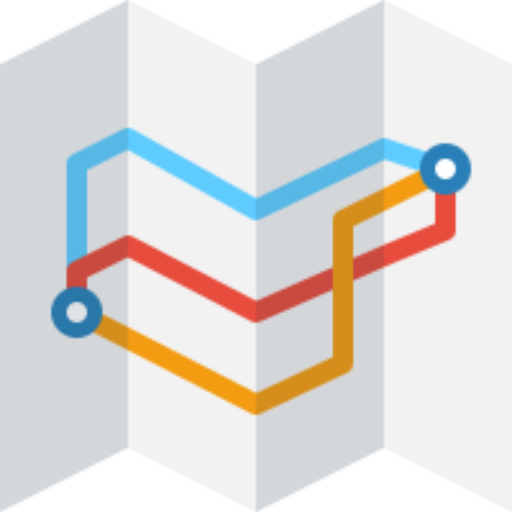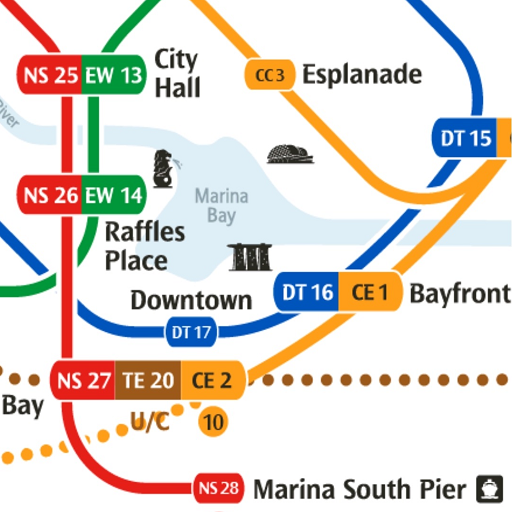Singapore Traffic Cam
여행 및 지역정보 | kokchoon.com
5억명 이상의 게이머가 신뢰하는 안드로이드 게임 플랫폼 BlueStacks으로 PC에서 플레이하세요.
Play Singapore Traffic Cam on PC
Singapore Traffic Cam is a simple app for you to view the traffic condition on the major expressway in Singapore.
The app is designed with the latest Material Design standard which allow the user to view all the web cam pictures with only 2 clicks.
Features:
-------------------------------
1) Shows live traffic web cam pictures for the following Expressway in Singapore:
Ayer Rajah Expressway (AYE)
Central Expressway (CTE)
East Coast Parkway (ECP)
Kranji Expressway (KJE)
Pan-Island Expressway (PIE)
Seletar Expressway (SLE)
Tampines Expressway (TPE)
Tuas Checkpoint
Kallang-Paya Lebar Expressway (KPE)
Bukit Timah Expressway (BKE)
Woodlands Checkpoint
Sentosa Gateway
Marina Coastal Expressway (MCE)
2) Shows Live Traffic News from Land Transport Authority (LTA)
3) Share the traffic condition with your friends via facebook, whats app and etc.
4) Add camera picture to your favourite.
5) Able to zoom in the camera picture.
The app is designed with the latest Material Design standard which allow the user to view all the web cam pictures with only 2 clicks.
Features:
-------------------------------
1) Shows live traffic web cam pictures for the following Expressway in Singapore:
Ayer Rajah Expressway (AYE)
Central Expressway (CTE)
East Coast Parkway (ECP)
Kranji Expressway (KJE)
Pan-Island Expressway (PIE)
Seletar Expressway (SLE)
Tampines Expressway (TPE)
Tuas Checkpoint
Kallang-Paya Lebar Expressway (KPE)
Bukit Timah Expressway (BKE)
Woodlands Checkpoint
Sentosa Gateway
Marina Coastal Expressway (MCE)
2) Shows Live Traffic News from Land Transport Authority (LTA)
3) Share the traffic condition with your friends via facebook, whats app and etc.
4) Add camera picture to your favourite.
5) Able to zoom in the camera picture.
PC에서 Singapore Traffic Cam 플레이해보세요.
-
BlueStacks 다운로드하고 설치
-
Google Play 스토어에 로그인 하기(나중에 진행가능)
-
오른쪽 상단 코너에 Singapore Traffic Cam 검색
-
검색 결과 중 Singapore Traffic Cam 선택하여 설치
-
구글 로그인 진행(만약 2단계를 지나갔을 경우) 후 Singapore Traffic Cam 설치
-
메인 홈화면에서 Singapore Traffic Cam 선택하여 실행